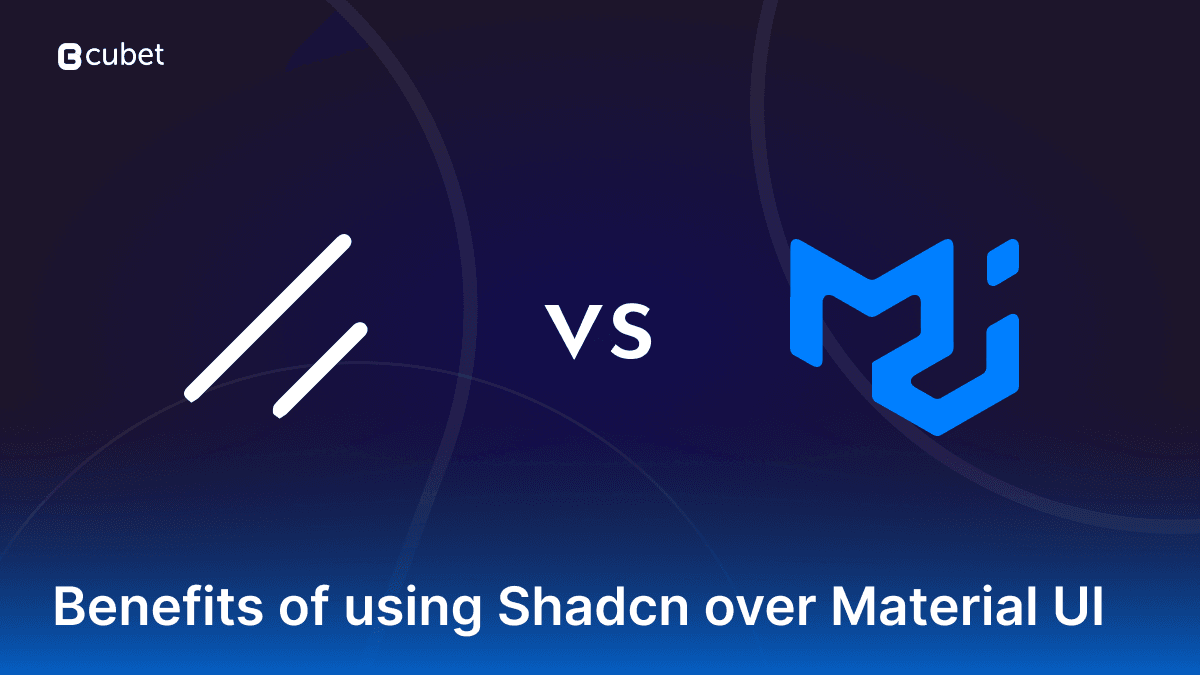Choosing the right UI library can really make a difference in web app development. Shadcn UI and Material UI (MUI) are two popular choices right now. Material UI has been around since 2014 and sticks to Google's design rules. It offers a bunch of components and keeps your design consistent, which makes it a reliable choice for a lot of projects.
Shadcn UI is newer and has quickly gained attention. It brings a modular design to the table and is quickly becoming popular. Even though it’s still making a name for itself, it presents an innovative approach.
Both libraries have different features and benefits. Your choice depends on the specific needs of your project. This blog will compare Shadcn UI and Material UI to figure out how Shadcn UI might be a great fit for your development needs.
Introduction to Shadcn UI and Material UI
Shadcn UI is known for its modular and flexible design. It provides a modern approach to building user interfaces. What’s best about Tailwind is that it lets you apply utility classes directly in your code. This means you can style components in detail. This gives you a lot of control over the final look.
Material UI, created by Google, follows the Material Design guidelines. It aims to provide a consistent design language across applications. Material UI offers a set of pre-styled components. These components adhere to Google's design principles. The library uses a centralized theming system, making it easier to manage and customize the look of the application.
Customization and Flexibility
Shadcn UI
Shadcn UI offers extensive customization options. It uses a utility-first approach with Tailwind CSS. You can apply utility classes to components directly. These classes let you tweak all sorts of styling aspects like margins, padding, and colors. So, you can mix and match these classes to craft unique designs that really fit your project’s needs. Here’s what you can access:
- Full component source code rather than importing from a library
- Theme as a bundle
- Customization as a code
- Using Shadcn/ui theme editor
The result: A highly flexible app development approach that allows for detailed and specific styling.
The modular nature of Shadcn UI also contributes to its flexibility. You can copy and paste code into your project and customize based on your needs. This modular design makes the final bundle lean and efficient.
For instance, if you are designing a dashboard with complex visual elements and specific branding requirements, Shadcn UI lets you use utility classes to adjust each component precisely. You can mix and match classes to make a unique design that fits your needs.
Comparison with Material UI's Theming System
Material UI uses a centralized theming system for customization. This system is based on Google's Material Design principles. Here’s what it means:
- You can define a global theme that applies across the entire application. This theme controls aspects like colors, typography, and spacing.
- The theming system in Material UI makes design consistency simpler. You can ensure that all components align with the design vision.
Although MUI’s unified system makes it easy to keep the interface consistent, it limits its customization. Plus, it depends on Google’s ecosystem and design aesthetic. So, this approach may limit granular control over individual components. Customizing specific components might require more effort and additional overrides.
Bottomline
In Shadcn UI, customization is more direct. You can apply utility classes directly to style components. This method offers precise control and flexibility.
Material UI’s centralized theming might be easier to manage for apps with a consistent design. If your project needs highly custom or unique components, it may cost you a lot of time. So, for highly customized designs, Shadcn UI might give better results.
Performance and Bundle Size
The size of the package impacts application performance. Shadcn UI is known for its efficient performance. Here's why:
- The modular design allows you to include only the components they need. This results in a smaller bundle size and faster load times.
- Tailwind CSS generates a CSS file with only the used utility classes. This approach cuts down on unused CSS and keeps the bundle lean.
Comparison of Package Sizes and Impact on Applications
Material UI has a detailed set of pre-designed components. So, it has a larger package size. The larger bundle can affect load times, especially for apps with highly specific performance requirements.
Material UI does offer optimizations such as tree-shaking and selective imports. You’ll have to implement tree-shaking to remove unused code and selective imports to include only the necessary components.
Bottomline
Despite optimizations, the initial bundle size of Material UI can still be significant. This larger package size can impact performance, particularly for applications with many components or complex designs.
On the other hand, the modular approach of Shadcn UI is beneficial for performance. It allows for precise control over what is included in the final bundle.
Developer Experience
Ease of Use and Learning Curve
Shadcn UI requires coding knowledge, especially in Tailwind CSS and React. At first, the learning curve is steep because the components come unstyled. You need to apply your own styles, which can be challenging initially.
As you get used to the system, the process becomes easier. With a basic understanding of React, JSX, Tailwind CSS, and JavaScript, along with a framework like Next.js, you can create your own component library.
Over time, working with Shadcn UI becomes more straightforward as you become familiar with customizing components and applying utility classes.
Material UI also requires coding to focus on its design system and using Emotion or styled-components for styling. The learning curve is steep due to the wide range of components and features.
Using customizations can be complex, especially if they don't fit with the library’s design approach. This is true that Material UI offers many pre-designed components. However customizing them to fit unique design needs can be difficult. So, adapting the library to specific requirements may still take significant effort.
Documentation and Community Support
Material UI has extensive documentation and community support. Google provides detailed guides and tutorials. This documentation covers various aspects of the library, including usage, customization, and best practices.
Moreover, the active community around Material UI offers additional support. You can seek help through forums, social media, and other platforms.
On the other hand, Shadcn UI, being newer, has less extensive documentation. The community is smaller but growing. The available documentation provides essential information for getting started. You might find fewer resources when seeking solutions to specific problems.
Bottomline
Material UI’s larger community provides more resources and support. Shadcn UI’s smaller community might require more reliance on experimentation and interactions for problem-solving. As Shadcn UI develops, its documentation and community support are expected to improve.
Design Philosophy and Consistency
Shadcn's Utility-First Approach
Shadcn UI follows a utility-first design approach with Tailwind CSS. This approach focuses on applying small, reusable utility classes directly in the JSX. This allows for precise control over the styling of components. You can combine different utility classes to create custom designs.
The utility-first approach provides high flexibility. It is particularly useful for projects that require unique or highly customized designs. As you apply utility classes directly, you can quickly integrate new design elements. This approach contrasts with more traditional styling methods that use predefined styles.
Material UI's Adherence to Material Design Principles
Material UI adheres to Material Design principles, which emphasize consistency and usability. The design philosophy promotes a unified look and feel across applications. Material UI’s pre-designed components follow these principles. This way, they provide a cohesive design language.
The adherence to Material Design ensures a consistent user experience. It offers a set of guidelines and pre-styled components to simplify the design process. While this approach ensures design consistency, it might limit customization options. For projects requiring designs that deviate from Material Design standards, Material UI may offer less flexibility.
Bottomline
Material UI’s structured approach is beneficial for maintaining a consistent design. Shadcn UI’s utility-first methodology allows more flexibility but may ask for more effort to ensure consistency. Both approaches have their advantages depending on the project’s needs.
Long Story Short
Shadcn UI excels in customization and performance. Its modular design and utility-first approach give you a lot of control over how your components look and feel. Plus, it helps keep the bundle size small, which is a big win for projects that need both a unique design and efficient performance.
So, if you're looking to tailor every detail and want better performance, Shadcn UI might be the way to go.
On the other hand, Material UI is known for its ease of use and consistency. Its adherence to Material Design principles and centralized theming system simplify the design process. The extensive documentation and community support make it easier to integrate and customize components.
That said, there are a couple of aspects to think about. The package size is on the larger side, which might be a concern if you're working on something that needs to be lightweight. Also, there might be some limits when it comes to making highly specific customizations.
When choosing between Shadcn UI and Material UI, here's what you should consider:
- Design needs
- Performance
- Developer experience
- Specific advantages of libraries
As you carefully assess these factors, you can make an informed decision. Whether you prioritize customization, performance, or ease of use, knowing the trade-offs between Shadcn UI and Material UI will guide you in selecting the right library for your development needs.
Connect with experts at Cubet to get personalized guidance on the right library for your requirements.
Have a project concept in mind? Let's collaborate and bring your vision to life!
Connect with us & let’s start the journey
Share this article

Get in touch
Kickstart your project
with a free discovery session
Describe your idea, we explore, advise, and provide a detailed plan.