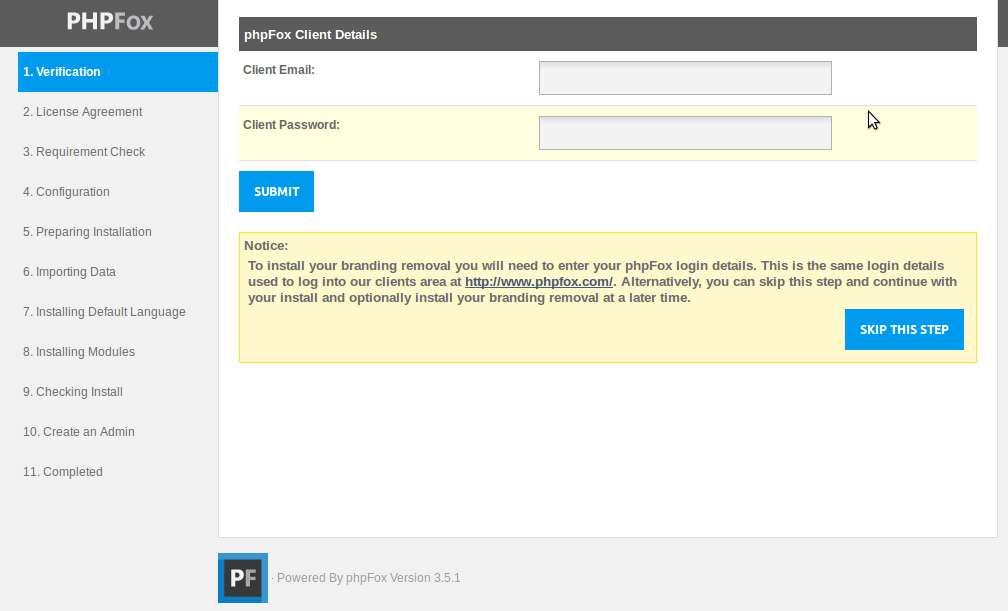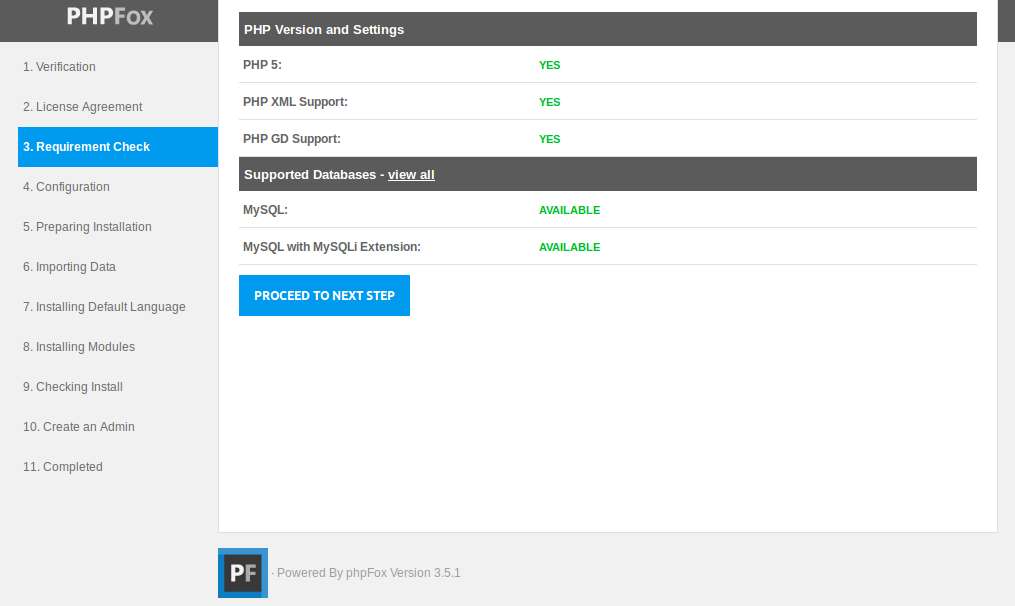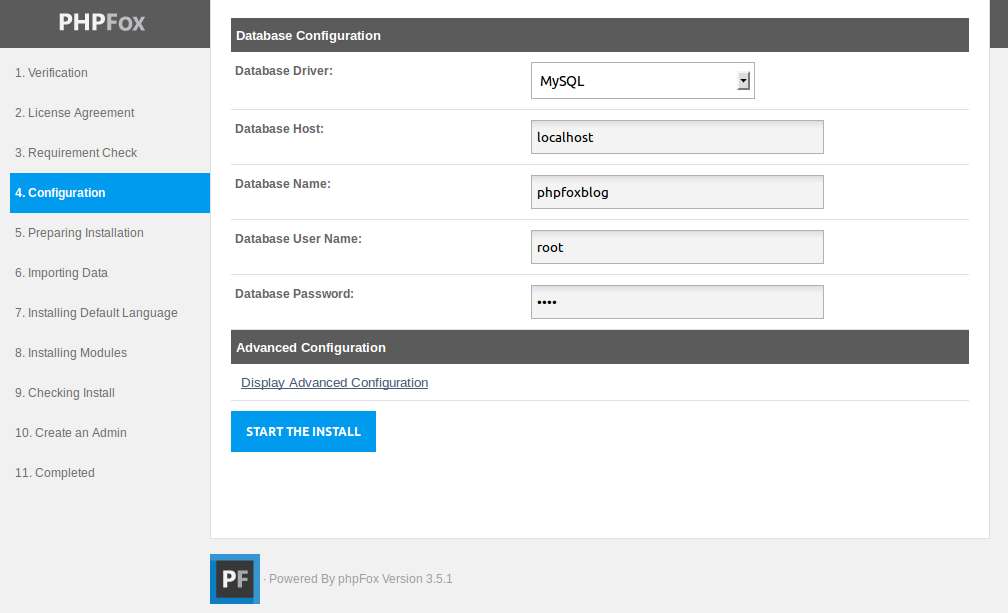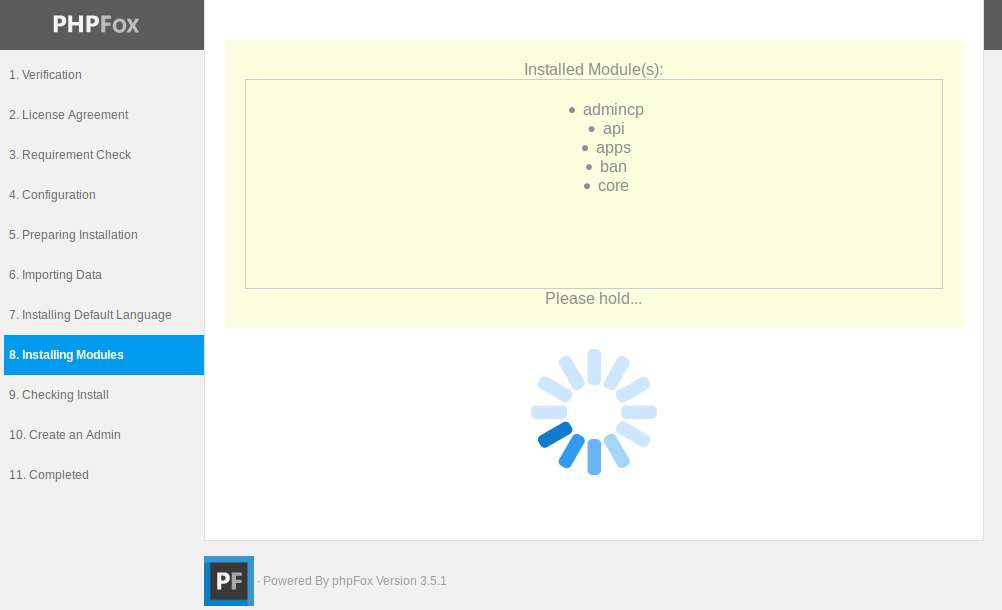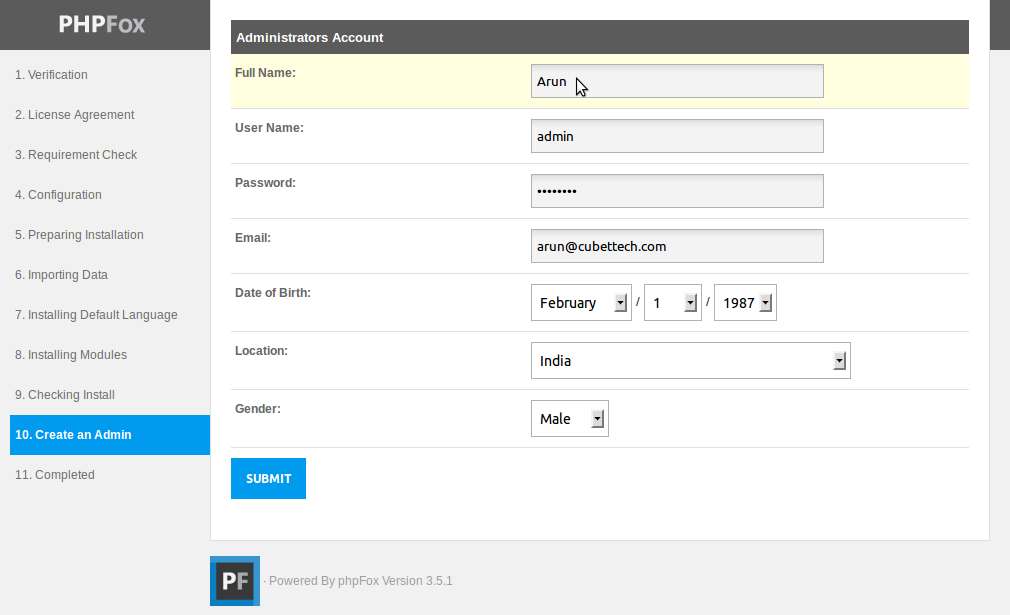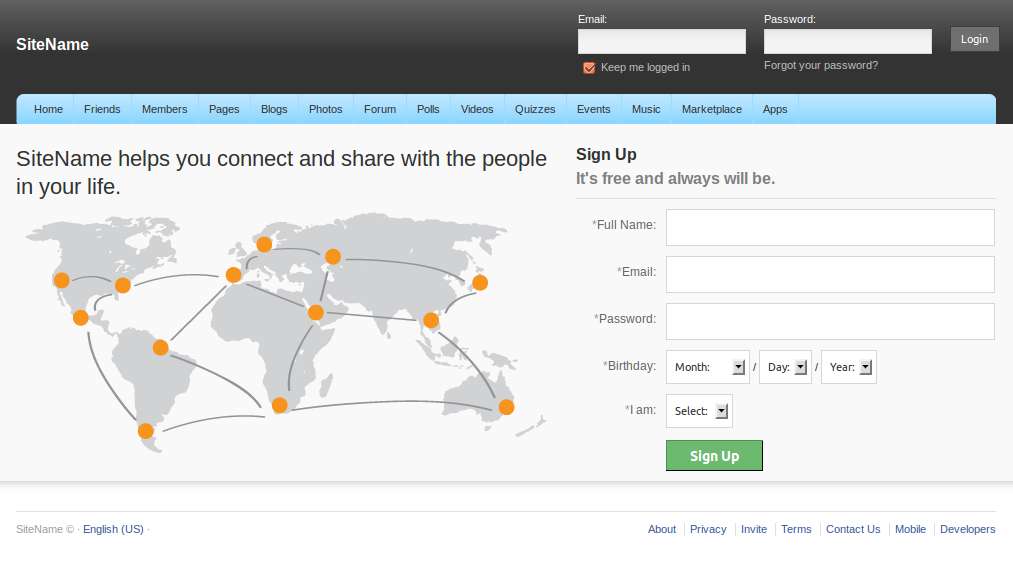PHPFox tutorial 1: Getting started with PHPFox
PHPFox is a script which allows you to create a social networking site without customizing the code. This PHPFox tutorial series will show you step by step from how to start with PHPFox and in the later tutorials how to developing your own social networking site
Getting Started with phpFox
As we know, PHPFOX is a software package. We need to install the package in our server. It will take only about 15 minutes to finish the installation. The zip file consist of tools and upload folders and a read me file. We need to upload the files from the upload folder to the server.
The main folder structure of phpfox is
file/
include/
install/
module/
static/
theme/
favicon.ico
htaccess.txt
index.php
robots.txt
We need to give full permission to all the folders and files in file folder.
Rename the file
include/setting/server.sett.php.new
to
include/setting/server.sett.php
Enter the url http://www.YOURDOMAIN.COM/install/ to a webbrowser. This will show an installation screen. This installer will now be automated until the final step. It will install all the requireds for the phpfox in that particular server.
step-1
Here we need to enter the email id and password for registering the site with phpfox.
On the next screen we will get the php details, mysql details and this screen will show whether there is any error which block the installation of the package. We need to fix the errors once its fixed then we will get the button for the next step.
step-2
On the next step we need to enter the database details such as, database driver, name, host, username, password etc.
step-3
Next step will install all modules and language packages
step-4
We need to create the admin account by providing the basic details. This user will be the site admin by default.
step-5
You have successfully installed the phpfox package on your server.
You can now use the site by login into the site with the admin username/email.
Final words:
Hope this was useful for you. Find out why PHPFox is the best platform to build your own social networking site?
Please feel free to ask questions. In the next PHPFox tutorial i will show you ‘How to manage phpfox website using Admin Cp?’