Leveling Up Laravel Development with Advanced Techniques
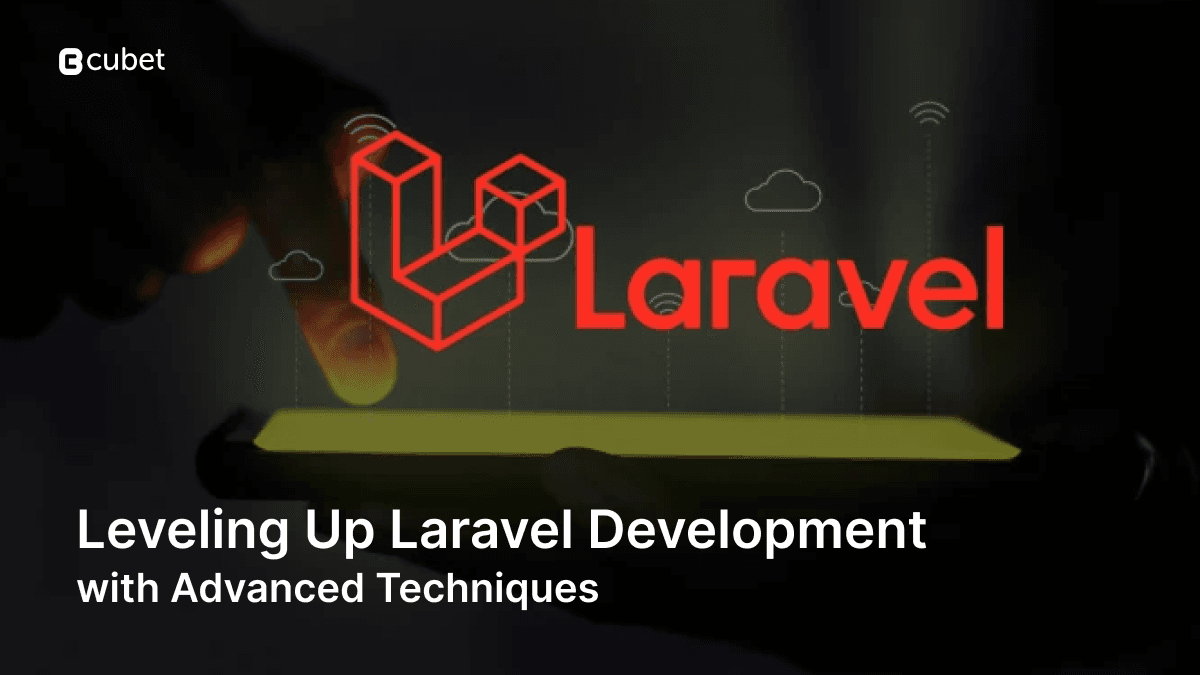
Laravel shines as a symbol of efficiency and sophistication in the transforming lifecycle of web development. With its community and diverse ecosystem, Laravel enthusiasts constantly seek ways to improve their skills and stay at the forefront. As we explore Laravel techniques, it's crucial to acknowledge these skills' impact on the field.
Recent data shows that over 70% of Laravel developers have noticed a significant boost in application performance by incorporating caching methods. Moreover, embracing event-driven programming has resulted in a 30% uptick in application scalability, enabling developers to create responsive systems.
Mastering Laravel techniques isn't about acquiring new tools; it's about reshaping our approach to web development. Each advancement, from optimizing service containers to utilizing Eloquent ORM, brings us closer to building sustainable and secure applications.
This piece delves into practices that enhance individual developer capabilities and influence the future landscape of Laravel development.
Pest-Driven Development: Utilizing the PEST Framework for Laravel TDD
TDD (Test Driven Development) involves writing tests before writing code to ensure testing and minimize bugs. In the context of Laravel, a PHP framework using the PEST framework can greatly enhance TDD.
PEST, which stands for PHP Easy Testing Suite, is a testing framework that prioritizes simplicity and clarity. By implementing PEST for TDD in Laravel, developers can enjoy the following benefits:
- Ease of Use and Clarity: PEST’s simple syntax makes writing clear and easy to maintain tests. The assertions used in tests are both powerful and concise.
- Seamless Integration with Laravel: PEST seamlessly integrates with Laravel testing infrastructure, leveraging features like database seeding and HTTP testing for testing of Laravel applications.
- Promotion of TDD Practices: PEST promotes the practice of writing tests before implementing functionality. This approach ensures that code meets its requirements from the outset, leading to higher quality code.
- Parallel Testing: A standout feature of PEST is its ability to support testing, allowing multiple tests to be run simultaneously. This significantly reduces the time needed for test execution, especially when dealing with test suites.
When developers integrate TDD with PEST in Laravel, they can build applications that are thoroughly tested and also easier to modify, refactor, and upkeep. The combination of TDD and PEST contributes to a development process that leads to superior software outcomes.
Laravel Pulse: A Tool for Monitoring Application Performance in Real Time for Laravel
Owing to the dynamic nature of web development, staying ahead requires monitoring your application’s performance. Staying ahead requires monitoring your application’s performance. Laravel Pulse stands out as a real-time monitoring solution, providing developers with a dashboard to monitor and enhance their Laravel applications.
Through Laravel Pulse, you gain insights into the condition of your application. You can track real-time server statistics like CPU, memory, and disk usage and monitor queue performance to ensure smooth job execution. You can also identify which users are most active and which endpoints are causing slowdowns, enabling you to identify and resolve bottlenecks.
However, Laravel Pulse goes beyond monitoring; it aims to empower you with data-driven decisions. With its dashboard, you can tailor the view according to your requirements, whether it involves tracking queries or frequent exceptions. This level of customization and visibility is essential for maintaining a high-performance application that meets user demands.
Say Farewell to Manual Formatting: Embrace the Magic of Automated Code Styling with Laravel Pint
Consistency holds the highest importance when it comes to web development. Laravel Pint exemplifies this by providing developers with a way to uphold a code style throughout their projects. Thanks to Laravel Pint, the laborious chore of formatting code is a thing of the past as it automatically enforces coding standards and best practices.
Imagine a scenario where your codebase always remains devoid of the chaos caused by formatting. This becomes a reality with Laravel Pint. It's not about looks; it's about effectiveness. By automating code styling, developers can save hours that would otherwise be dedicated to tasks.
Laravel Pint is constructed on top of PHP CS Fixer, ensuring it has rules that adhere to the PSR 12 coding standard. However, its capabilities extend beyond that. Laravel Pint allows customization, allowing you to adjust the code styling according to your project’s requirements. Laravel Pint adapts to your demands, whether you opt for the default Laravel configuration or prefer defining your rules.
Enhancing its attractiveness further by integrating Laravel Pint with IDEs such as VS Code and PhpStorm elevates its appeal. With a few clicks, you can easily configure your editor to automatically format your code whenever you save it, ensuring that each commit is neat and uniform.
Testing Architecture: Implement Architecture Testing Automatically Using PESTs ARCH Plugin
Maintaining a sustainable codebase is crucial in software development. PESTs ARCH plugin acts as a guide, leading developers through the process of architecture testing. This robust tool ensures that your application complies with a set of principles, preventing mistakes that could result in tangled code.
Using PEST’s ARCH plugin allows you to define expectations that verify if your application aligns with the framework you've established. Whether it involves confirming that all classes in a namespace are abstract or checking for functions, ARCH offers a straightforward method to uphold these standards.
The appeal of ARCH lies in its simplicity and efficiency. It enables you to create tests that focus not on functionality but on the structure and layout of your application. By incorporating ARCH into your testing suite, you can identify deviations, saving time and resources.
Furthermore, ARCH isn't about enforcement; it's also about empowerment. Developers find reassurance in using a safety net to enhance and revamp their codebase, ensuring it aligns with standards. This results in a more adaptable application primed for growth and challenges.
Improving Code Quality in Laravel with Rector: Elevating Your Laravel Codebase
When it comes to quality web development, maintaining top-notch code quality is paramount. Rector stands out as a tool empowering Laravel developers to optimize and restructure their codebase effectively. By leveraging Rector, you can automate the process of updating your code to meet standards, guaranteeing that your Laravel projects remain clean, manageable, and scalable.
Rector is more than just refactoring; It's about integrating practices and architectural principles that foster resilient applications. By incorporating Rector into your development process, you can streamline code quality enhancements, saving time and resources.
The advantages of utilizing Rector are numerous. It aids in adhering to PSR guidelines and enables custom rule creation tailored to your project’s specific requirements. Whether converting string helpers into calls or transitioning from factories to class-based alternatives, Rector offers a comprehensive toolkit to enhance your code quality.
Furthermore, Rector’s seamless compatibility with the Laravel ecosystem ensures that it aligns perfectly with the standards of the framework. This harmony facilitates a transition to coding practices without causing any disruption to the existing codebase.
Integrating Rector into your Laravel projects is a decision that helps create applications that work well and have strong architectural foundations. It allows developers to focus on writing quality code while entrusting optimization tasks to experts.
Laravel Horizon: Supervising and Controlling Queue Jobs
Efficient queue job management is crucial in the evolving landscape of web development. Laravel Horizon emerges as a tool providing developers with a real-time dashboard for monitoring and controlling queue jobs. With Horizon, developers can gain insights into queue performance, track job statuses, and ensure application operation under varying workloads.
The user-friendly dashboard offered by Horizon gives developers an overview of all jobs, enabling them to monitor metrics like job throughput, runtime, and failures. This visibility plays a role in maintaining performance and reliability in applications relying on queued tasks. Additionally, Horizon supports scaling through configuration settings, allowing developers to adjust worker numbers based on workload demands.
The advantages of utilizing Laravel Horizon are not limited to just monitoring tasks. Developers are given the tools to efficiently manage their queues, such as retrying failed tasks and restarting processes. This helps enhance the development process’s effectiveness and the user experience by minimizing downtime and ensuring task completion.
Integrating Laravel Horizon into your Laravel projects is a decision for creating responsive applications. It underscores the importance of management in achieving success.
Don't Reinvent the Wheel: Go with Laravel Panel Builders like Filament, Orchid, and Backpack
Laravel panel builders like Filament, Orchid, and Backpack simplify the creation of admin panels in web development, saving time and reducing complexity. With customizable features and seamlessly integrated with Laravel’s environment, these panel builders offer flexibility whether you need a CRUD interface or a comprehensive administrative area.
Filament, for example, is a UI framework that enables the creation of visually appealing and robust admin panels within minutes. Interactive pre-built components, such as form builders, table builders, notifications, and more, are included, which are great for content management systems or administration areas.
Backpack also offers a builder that allows users to create and manage their admin panel through a no-code GUI, even for individuals without technical expertise.
Orchid focuses on simplicity and user-friendliness, providing an intuitive interface for managing application data. Nova, Laravel’s admin panel, offers features such as CRUD interfaces, search capabilities, filters, notifications, and more.
By utilizing these panel builders, developers can avoid the need to reinvent the wheel. They can concentrate on developing features for their applications while depending on these tools to handle the foundational structure of their admin panels. This approach saves time and ensures that the admin panels are constructed on a stable foundation that follows industry best practices.
Laravel Pail: Gain Insight into Your Laravel Applications Log Files from the Command Line
Viewing your application’s log files is essential for maintaining performance and troubleshooting issues in the web development process.
Laravel Pail stands out as a guide for developers, offering a command line interface to access and review logs from their Laravel applications easily.
- In contrast to log monitoring tools, Pail is designed to be compatible with any log driver, including ones like Sentry or Flare. This adaptability ensures that developers can seamlessly incorporate Pail into their logging system without issues.
- Additionally, Pail prioritizes improving the developer’s experience through its user layout and a range of filters that enable quick information retrieval.
- Using Pail, you can filter logs based on exception type, message content, log level, or even user ID. This precise filtering capability allows for analysis, simplifying the process of identifying issues and grasping the functioning of your application.
- Whether you are troubleshooting an error or monitoring your application’s performance, Pail equips you with the tools to explore your logs thoroughly with confidence.
Where efficiency is crucial in web development, Laravel’s support for benchmarking emerges as a tool for developers to assess and enhance their code’s performance. This feature enables you to pinpoint areas for improvement and optimize your application for results.
- With the benchmark support class, you can enclose any code section in a timer to obtain timing data. This functionality is particularly useful for comparing methods and determining the practical approach for implementing a feature.
- Whether you are enhancing queries, caching outcomes, or streamlining database interactions, Laravel’s benchmarking tools equip you with information to make informed choices.
- Furthermore, Laravel’s benchmarking resources are user-friendly and seamlessly integrated into your development process.
By adding statements to your code and reviewing the outcomes in your browser or console, monitoring your application’s performance in time becomes effortless.
By utilizing Laravel’s support class for benchmarking, developers can ensure that their applications operate smoothly and effectively, delivering a great user experience while reducing server strain.
Laravel Blueprint: Enhancing Development Speed Using the Code Generation Tool for Laravel
Efficiency is crucial in web development. Enter Laravel Blueprint, a tool that offers developers an approach to swift application development. Through its intuitive YAML syntax, Blueprint simplifies the creation of models, controllers, and more, all within a file that’s easy for humans to read. This speeds up development and ensures compliance with Laravel's best standards.
Imagine reducing the time spent on code significantly. That's what you get with Laravel Blueprint. It's not about speed; it's about development practices. By adhering to conventions and offering shortcuts, Blueprint elevates the developer experience by simplifying, constructing, and maintaining Laravel applications.
The advantages don't end there. Laravel Blueprint includes commands that are well-known to every Laravel developer. This enables you to create elements swiftly or refer to existing ones in your application, all while upholding code quality.
Take Advantage of Eloquent ORM Features and Stay Informed About the Updates in Laravel
Web development mandates staying ahead, which requires mastering your tools and keeping up with the latest developments. Eloquent ORM in Laravel is an example of this approach, providing developers with various features to simplify database interactions and make coding more intuitive and efficient.
Eloquent ORM streamlines developers' work with databases by using object-oriented syntax. This abstraction improves code clarity and reduces the complexities of raw SQL queries, making workflows more efficient and developer-friendly. By utilizing Eloquent functionalities, developers can handle database tasks effortlessly, ensuring their applications are built on a base of scalable and maintainable code.
Additionally, staying informed about the Laravel updates is essential for accessing features and enhancements. Each release brings improvements that significantly enhance your application’s performance and capabilities. Whether it’s security measures, performance boosts, or added functionalities, keeping up with Laravel’s updates guarantees you're working with the current and robust version of the framework.
By leveraging the features of Eloquent ORM and keeping up-to-date with Laravel updates, developers can ensure that their applications run smoothly and are easily scalable while adhering to the latest standards in web development.
Conclusion
Integrating these tools and methodologies into your Laravel development process is not an improvement; it's a significant step towards boosting productivity, enhancing code quality, and achieving top-notch application performance. By embracing technologies like Laravel PEST, Laravel Horizon, and Eloquent ORM, you're simplifying your development workflow and guaranteeing that your applications are resilient, manageable, and effective.
As you navigate web development, remember that staying ahead involves being adaptable and receptive to ideas. These tools serve as your companions on this journey, offering the resources and functionalities to create lasting applications.
So go ahead! Incorporate these solutions into your projects and witness how your development process evolves into a responsive one that caters to user needs. When you're ready to enhance your skills, consider exploring Cubet’s comprehensive training programs and resources. With their guidance, you can significantly improve your proficiency in Laravel development.