What’s Vue JS and How Do I Use It?
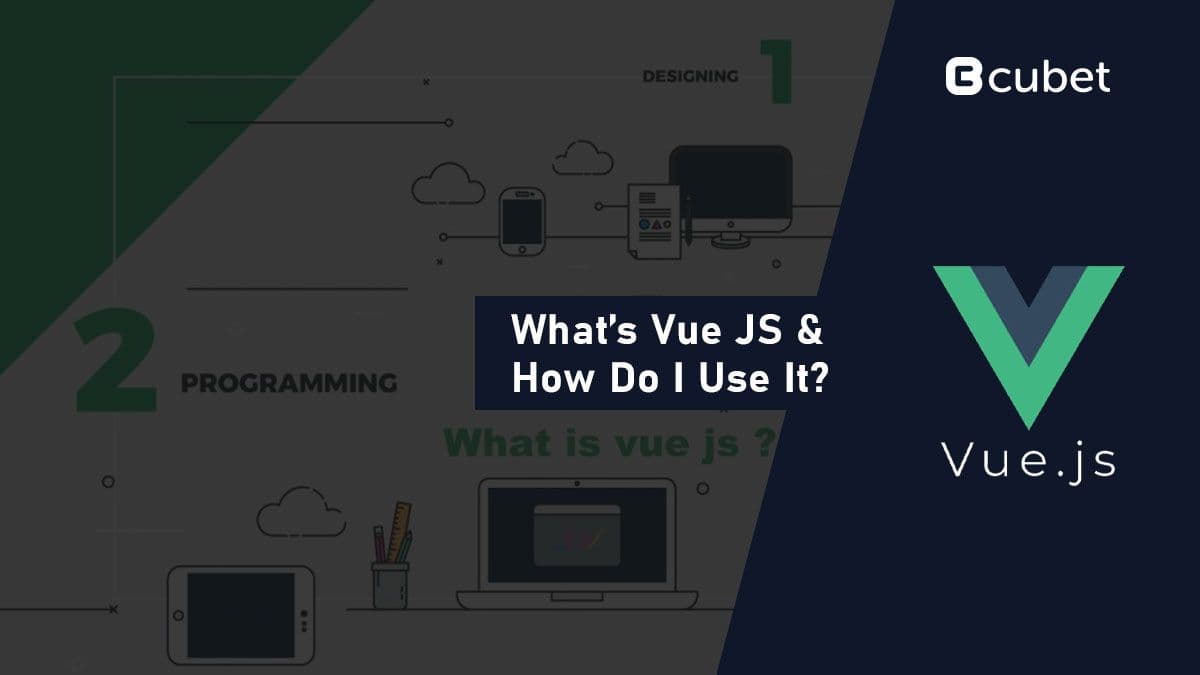
Vue.js has been turning heads in the developer community for its ease of use and adaptability. Unlike frameworks that demand you to commit to their entire ecosystem, Vue is more like a buffet—you take what you need. This means you can add it to existing JavaScript projects without a hitch.
Vue is particularly strong in handling the view layer, making it a solid choice for simple and complex web user interfaces. This blog aims to be your comprehensive manual for mastering Vue.js, covering everything from the ABCs to the XYZs.
Why Choose Vue.js?
The question of why to opt for Vue.js over other JavaScript frameworks is pertinent, especially given the plethora of choices available in the tech market today. The answer lies in a blend of factors that make Vue.js a compelling choice for individual developers and larger organizations, including Cubet Techno Labs.
One of the most striking features of Vue.js is its simplicity. It's designed with a low entry barrier, making it extremely accessible for those new to the world of JavaScript frameworks. This simplicity extends to the core architecture, allowing for an easier learning curve.
However, it's crucial to note that this simplicity doesn't come at the expense of power or scalability. Vue.js is robust enough to manage more complex projects, including single-page applications that require dynamic interactions and real-time updates.
This dual nature – being both simple for beginners and robust for advanced users – makes it a versatile choice. No wonder organizations like Cubet Techno Labs are advocating for its use.
Installation
- Script Tag: For a quick test drive, insert a script tag in your HTML file that links to Vue's CDN. This is fast but not ideal for big, complex projects.
- NPM: If you're looking at a more substantial project, npm is your friend. Open your terminal and type npm install vue. This will download Vue and set it up as a manageable package.
- Yarn: Alternatively, if you prefer yarn, the command is yarn add vue. Like npm, this sets up Vue as a package, making it easy to manage and update.
Creating Instances
- Initialization: Start by initializing a Vue instance using a new Vue().
- Options Object: Pass an options object as an argument to the constructor. This object can contain properties like data, methods, and computing.
- Data and Methods: Inside the options object, define the data and methods that your application will use.
- Mounting: Finally, you'll need to mount the Vue instance to a DOM element using the el property or the $mount method.

Two-Way Data Binding
Two-way data binding is a standout feature in Vue.js that sets it apart from many other frameworks. The v-model directive facilitates it. When you create a data property in your Vue instance, you can bind it to an HTML input element using v-model.
This creates a two-way channel:
- Any change in the input is immediately reflected in the data property
- Any change in the data property is displayed in the input.

This eliminates the need for manual event listeners to update the DOM or the data model, thereby streamlining your development process.
Directives in Vue.js
Directive add-ons are integral to the framework's ability to create dynamic and responsive applications.
For instance, the v-if directive allows you to render elements based on a data property's value conditionally. This is a powerful tool for creating user interfaces that respond to user interactions or changes in your application state.

Similarly, the v-for directive allows you to render lists by iterating over arrays or objects, reducing the boilerplate code you need to write. These directives contribute to cleaner, more maintainable code.
Handling Events
Vue.js simplifies event handling through its v-on directive. Traditional JavaScript event handling can be verbose – you often write custom functions and attach them to DOM elements manually. In Vue.js, you can define a method in your Vue instance and use v-on to bind it directly to an event like click or submit on a DOM element.

This makes your HTML more readable and centralizes your application's logic within the Vue instance, making it easier to manage and debug.
Components
Components are the cornerstone of any Vue.js application. They encapsulate HTML, JavaScript, and even CSS into reusable custom elements. This modular approach is a significant advantage, especially for larger projects where code reusability becomes critical.
Each component can have its state, methods, and lifecycle hooks, allowing for a highly organized and maintainable codebase.
This level of modularity and reusability is one of the compelling reasons large enterprises are increasingly adopting Vue.js for their front-end development needs.
Computed Properties
Computed properties are a step above regular data properties in Vue.js. They allow you to define a property used the same way as data properties, but its value is computed from other data properties.

For example, if you have separate first and last name properties, a computed property could be combined into a full name. This is particularly useful for reducing data duplication and calculations you don't want to perform every time a component re-renders.
Lifecycle Hooks
Lifecycle hooks offer a window into the various stages of a Vue component's life, from creation to destruction. These hooks are essential for running side effects in your components, like fetching data from an API or cleaning up timers and event listeners.

These lifecycle hooks add another layer of control over your Vue.js components, making it easier to manage side effects and optimize performance.
Parting Thoughts
Vue.js is a robust framework offering a range of features to suit newcomers and experienced developers. Its progressive architecture, ease of integration, and advanced features make it a versatile tool for all web development projects.
Whether you're building a quick prototype or an enterprise-level application, Vue.js has the scalability and flexibility to meet your needs. So, there's no better time than now to dive in and start your Vue.js adventure.