The Essential README File: Elevating Your Project with a Comprehensive Document

A properly written README file can be the key to a successful and well-organized software project. Whether you’re working on a personal project or contributing to a larger open-source effort, a clear and concise README can help developers quickly understand your codebase and get up and running with your app. In this article, we’ll explore what makes a great README and the essential components you should include in your own.
From outlining the repository’s description and organization to explaining first-time setup and deployment processes, there’s a lot of information that should be included in a comprehensive README file. Whether you’re documenting dependencies, testing procedures, or contribution guidelines, a well-structured README can help ensure that everyone working on your project is on the same page. So, if you’re looking to take your software projects to the next level, read on to discover how to craft the ultimate README file.
Repository Description:
The repository description is your gateway to the code repository, offering a succinct overview of the codebase’s purpose and contents. From the types of files and directories to the app’s overarching design, the repository description gives you a glimpse into the inner workings of the code. Get to know the code you’ll be diving into, all in one concise and informative section.
For example:
- Contains a Python-based web application built using Django framework.
- The application consists of:
- Frontend built using HTML, CSS, and JavaScript.
- Backend implementing a RESTful API and communicating with a PostgreSQL database.
- Serves as the primary interface for end users as part of a larger ecosystem of microservices.
- Includes scripts for:
- Deploying the app to a production environment.
- Managing dependencies with pip.
Project Organization:
The Project Organization section sheds light on the crucial elements and design of the code repository, providing a clear overview of key components, including information on:
- How the repository structure maps to the pieces of the application
- The front door of the API
- The directory holding frontend code
- The location of the database schema
- The organization of tests
For example:
Let’s consider a Python-based Web application development project and the organization will be.
- Root directory:
- Contains the main Django project and settings files.
- Includes a subdirectory for each app within the project
- App directories:
- Contain the code for each component of the application.
- Include models, views, urls, and other necessary files for each app.
- The front door of the API is defined in the views files.
- Static and media directories:
- Store static files, such as CSS and JavaScript, and user-generated media, respectively.
- Deployment and management scripts:
- Include scripts for deploying the app to a production environment and managing dependencies with pip.
- Other important files:
- README file, LICENSE file, and .gitignore file.
- The frontend code is stored in the static and templates directories within each app directory.
- The database schema is defined in the models files within each app directory.
- Tests are organized in a tests directory within each app directory and are defined using Django’s testing framework.
First Time Set-up:
The README file’s “First-time setup” section serves as a comprehensive guide for setting up your development environment. From outlining the necessary details on:
- Required dependencies and their preferred version managers
- Steps to install and configure the application
The importance of the “First-time setup” section cannot be overstated as it lays out a roadmap for developers to successfully configure the application on their local machines. This unified setup streamlines the development and testing process, eliminates potential environmental conflicts, and hastens the onboarding process for new contributors.
- Dependencies: A list of required dependencies to be installed, including software and tools, and their recommended version numbers.
Example:
– Python 3.8 or higher
– Flask web framework
– SQLAlchemy for database management
- Configuration: Steps to configure the development environment, including environment variables, secrets, and any other system-level configurations.
Example:
– Create a virtual environment using virtualenv and activate it.
– Install dependencies using pip install -r requirements.txt
– Set environment variables in a .env file or via command line.
- Building: Steps to build the project, including setting up the database, running migrations, and any other necessary build steps.
Example:
– Initialize the database using flask db init
– Run database migrations using flask db migrate
– Populate the database with sample data using flask db upgrade
– Run the app locally using flask run
Testing:
The README file’s “Testing” section delves into the nitty-gritty of testing the code repository, encompassing key aspects such as:
- The execution of both unit and integration tests
- Configurations required to ensure a smooth testing experience
- Decoding the results of said tests
This section stands as a crucial aspect of the README file, providing clarity on the testing strategy and laying out step-by-step instructions for running tests on the application. This level of detail helps developers grasp the testing process and ensures uniformity in the testing approach.
Here’s an example of how the section could look like:
- Testing strategy: A brief overview of the testing approach for the application, including the type of tests run (unit tests, integration tests, etc.), the testing framework used (e.g. unittest for Python), and the coverage goal.
- How to run tests: Detailed steps for running tests, including command line commands or scripts.
- Test results interpretation: Information on how to read and interpret test results, including any error messages or test failure reports.
- Testing dependencies: A list of any dependencies required to run tests, such as a test database or a testing library.
- Test data: Information on how to set up test data, if necessary.
- Test environment: A description of the testing environment and how it differs from the development environment. This can include details on how to set up a testing environment, such as using a testing database or mocking external dependencies.
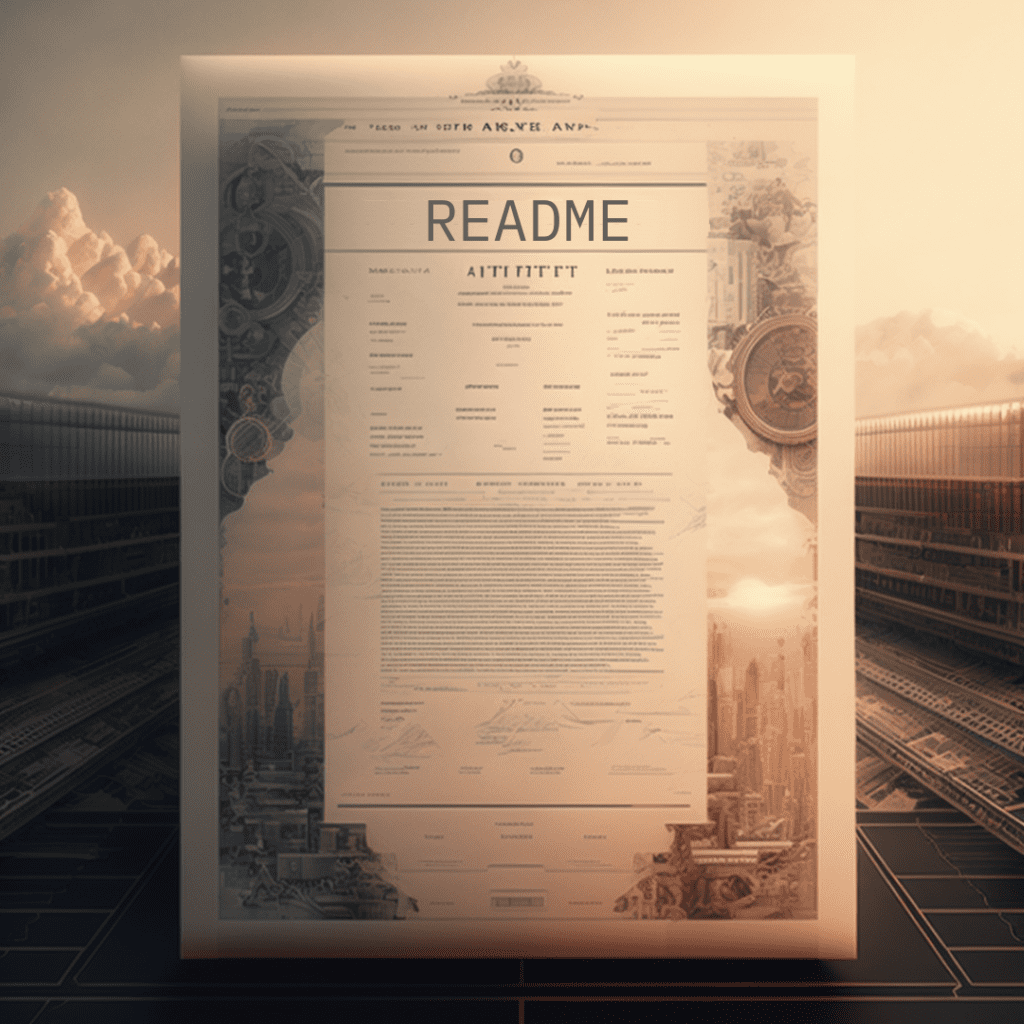
Persistent Environments:
This section of the README file offers a comprehensive overview of the deployment landscape of the application. From outlining the purpose of each environment to providing the URLs to access them, this section delves into:
- The distinct purposes of each deployed environment
- The URLs to reach each respective environment.
Example:
- Production environment (URL) – The user-facing production environment, where the application is deployed for actual usage.
- Development environment (URL) – The latest version of the application with the latest features and fixes.
- Staging environment (URL) – An environment for testing the latest features before deployment to production.
Deployment:
The section outlines the process for deploying the application to various environments. This includes details on:
- The CI/CD pipeline used for deployment
- The frequency of deployments for each environment
Example:
- CI/CD pipeline – A continuous integration and continuous deployment pipeline to automate the deployment process.
- Deployment frequency – Mention how frequently the deployment occurs, such as daily, weekly, monthly, etc.
- Deployment process – Steps involved in deploying the application to the different environments.
Debugging and Troubleshooting:
This section The Debugging and Troubleshooting section provides information on how to diagnose and resolve issues with the application. This includes recommendations on:
- Key troubleshooting processes
- Starting points for debugging.
Example:
- Common issues – A list of common issues that developers might face while running the application.
- Debugging steps – Steps to be followed to debug the issues with the application.
- Troubleshooting tips – Tips to resolve the issues quickly and efficiently.
- Logs – Information about where to find the logs for debugging purposes.
Code Style and Standards:
In this section, you can outline the coding standards and conventions followed in the project to maintain code readability and consistency. This section is helpful for new developers who are joining the project, as it gives them a clear understanding of the coding standards to follow.
Example:
Let’s consider we have a web application for which we are writing the readme file, the section will include.
- Python PEP 8 standards – Mention the PEP 8 standards followed in the project, which is a widely accepted coding style guide for Python.
- Code linting – Explain the code linting process and tools used for enforcing coding standards.
- Code formatting – Outline the code formatting rules and tools used to enforce them.
- Docstring standards – Explain the standards for writing documentation in the code.
- Git commit message conventions – Explain the conventions followed while committing code changes to the Git repository.
Contribution Guidelines:
It is a crucial aspect of a README file as it provides the necessary information for anyone looking to contribute to the project. This section should outline the expectations and procedures for contributing to the project, such as how to report bugs, suggest features, or submit code changes.
Example:
- Reporting bugs: Outline the process for reporting bugs, including how to submit a bug report and what information should be included in the report.
- Suggesting features: Explain how to suggest new features and what information should be included in the request.
- Code contribution: Describe the process for submitting code changes, including how to create a pull request and what criteria the code should meet before it can be merged.
- Code of conduct: Include a code of conduct that outlines the expectations for behavior for all contributors.
- Style guide: Mention the project’s coding style guide and how code contributions should conform to it.
- Review process: Explain the code review process and what criteria are used to evaluate code changes.
- Deployment process: Outline the deployment process and how code changes are integrated into the different environments.
License Information:
This section provides information about the license under which the software is distributed. It helps to define the terms and conditions for using and distributing the software, including the terms for modifications and distribution.
Example:
- Open-source license – A license that allows users to use, modify, and distribute the software freely, as long as they follow the conditions specified in the license. Examples of open-source licenses include the MIT License, Apache License, and the GPL (GNU General Public License).
- License URL – A link to the full text of the license, which provides more details about the conditions and restrictions of the license.
- Copyright notice – A statement specifying the year(s) the software was created and the names of the original authors who hold the copyright to the software.
Including the license information in the README file is important for both users and contributors to understand the terms and conditions of using and distributing the software. It also ensures that everyone is aware of the rights and obligations associated with using the software, which can help to build trust and prevent misunderstandings.
Status and Roadmap:
This section is an important part of the README file as it provides the current status of the project and the future direction it aims to take. This section is helpful for the users and developers to understand the development status of the project and what can be expected in the future.
Example for a Python-based web application:
- Project status – Provide the current status of the project, such as in active development, maintenance mode, or discontinued.
- Upcoming features – Lispcoming features or improvements that are planned for the project.
- Release plan – Mention the planned release dates for new versions or updates of the project.
- Roadmap – Present the overall roadmap or vision of the project, including its long-term goals and objectives.
- Contributing to roadmap – Encourage contributors and users to share their ideas and suggestions for the project roadmap.
Example of a complete Readme file for python based web application that helps precision farming companies predict crop threats.
README File format
for
Precision Farming Threat Predictor
Repository Description:
This is a Python-based web application that helps precision farming companies predict crop threats. The app utilizes machine learning algorithms and real-time data to identify potential risks and provide actionable insights to farmers.
Project Organization:
The project consists of the following directories and files:
├── app/
│ ├── __init__.py
│ ├── models.py
│ ├── routes.py
│ ├── templates/
│ └── utils.py
├── tests/
│ └── test_app.py
├── config.py
├── requirements.txt
└── run.py
app/: Contains the main source code for the web application, including models, routes, and templates.
tests/: Contains the test cases for the application.
config.py: Contains the configuration settings for the application.
requirements.txt: Lists the required packages and dependencies for the application.
run.py: The entry point for the application.First Time Set-up:
1. Clone the repository:
$ git clone https://github.com/[username]/precision-farming-threat-predictor.git
2. Create a virtual environment and activate it:
$ python3 -m venv env $ source env/bin/activate
3. Install the required packages:
$ pip install -r requirements.txt
4. Set up the database:
$ export FLASK_APP=run.py $ flask db init $ flask db migrate $ flask db upgrade
5. Run the application:
$ flask run
Testing:
To run the test cases, run the following command:
$ pytest tests/
Persistent Environments:
This application uses a SQLite database by default. To switch to a different database, update the SQLALCHEMY_DATABASE_URI in config.py.
Deployment:
The application can be deployed to a production environment using a web server such as Gunicorn or uWSGI.
Debugging and Troubleshooting:
To enable debugging in the application, set the FLASK_ENV environment variable to development before running the application. This will enable detailed error messages in the browser.
Code Style and Standards:
This project follows the PEP 8 (python.org/dev/peps/pep-0008/) coding style guidelines.
Contribution Guidelines:
Please refer to the :
CONTRIBUTING.md(github.com/%5Busername%5D/precision-farming-threat-predictor/blob/master/CONTRIBUTING.md) file for contribution guidelines.
License Information:
This project is licensed under the MIT License (opensource.org/licenses/MIT).
Status and Roadmap
The application is currently in a functional state, but there is still room for improvement and new features to be added. The project roadmap includes adding additional prediction models, improving the user interface, and integrating with other precision farming tools.
Conclusion:
In the end, a standout README file is a crucial aspect of any code repository. It serves as a go-to source for developers who want to work with the code, offering a clear, concise rundown of the repository’s structure, setup, testing, deployment, and contribution information. A top-notch README file simplifies the development process, allowing developers to jump right in and get to work efficiently. Plus, by establishing a defined coding style and standards, a well-crafted README helps maintain the longevity and scalability of the code. Ultimately, putting in the effort to create a comprehensive README saves time in the long run and fosters a smooth, collaborative development experience.