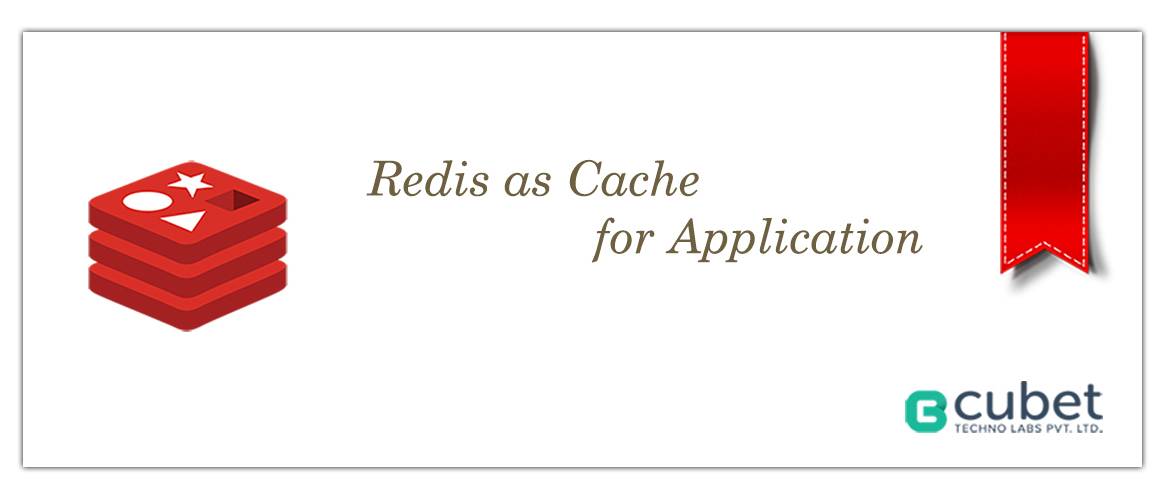
What is Cache: Cache is a process of saving data to memory which is frequently called by application. This may reduce the execution and data processing time of application and hence data will be processed very fast.
The necessity of cache:
Since technology is advancing too fast and time is one of the critical aspect related with application operations, this is where cache plays a vital role. Most frequently called data will be saved in cache and application will call it when it requires. Cache is not to be a persistent storage, applications have to update it on a frequent basis. Using cache, application will run very fast and it will be stable. Cache can be used in Mobile apps, Desktop apps, websites etc.
Why use redis as cache when there is other memcache methods which are available?
For simple key-value pairs, memcached is more memory efficient than Redis. If you use Redis hashes, it is more memory efficient and persistence, If you are using Memcached, data could be lost with a restart and rebuilding cache is a costly process.
Soruce : Quora
Illustration: Using redis as cache
We will look how redis is working cache in node backend. Here, I’m going to use nodejs with redis to build cache program.
Prerequisites
We need check and install prerequisites before building the application. Let’s do that, we have already installed linux and we will now install prerequisites over it.
Install Nodejs & NPM
sudo apt-get update sudo apt-get install nodejs
Soruce : Digital Ocean
Install Redis
You need to perform some processes while installing Redis on Ubuntu.
Program
Use command line prompt for prior set of development stage.
Create folder named `node-redis-cache:`
$ mkdir node-redis-cache $ cd node-redis-cache
Install Node modules in project folder:
$ npm install express --save $ npm install redis --save
Create app.js in project folder:
$ touch app.js
Open app.js in text editor:
var express = require('express'); var app = express(); var redis = require("redis"), client = redis.createClient(); //Express callapp.get('/', function (req, res) { //Checking for key exist client.exists('some_key', function(err, exist) { if(err) console.log(err); if(exist) { //Get cached data client.get('some_key', function(err, result) { res.send('Cached data! :- some_key : ' + result); }); } else { //Set data to redis client.set('some_key','some_value', redis.print); //Set expire for key client.expire('some_key',10); res.send('Not cached! :- some_key : some_value'); } }); }); //Server running on portalvar server = app.listen(3000, function () { var host = server.address().address; var port = server.address().port; console.log('Node redis cache app listening at http://%s:%s', host, port); });
To download this sample application, Please follow the GITHub Link
Languages supported by Redis
Redis support many languages to implement cache feature.
ActionScript, Bash, C, C#, C++, Clojure, Common, Lisp, Crystal, D, Dart, Elixir, emacs, lisp, Erlang, Fancy, gawk, GNU, Prolog, Go, Haskell, Haxe, Io, Java, Javascript, Julia, Lua, Matlab, Nim, Node.js, Objective-C, OCaml, Pascal, Perl, PHP, Pure, Data, Python, R, Racket, Rebol, Ruby, Rust, Scala, Scheme, Smalltalk, Swift, Tcl, VB, VCL
Soruce : redis
Have a project concept in mind? Let's collaborate and bring your vision to life!
Connect with us & let’s start the journey
Share this article

Get in touch
Kickstart your project
with a free discovery session
Describe your idea, we explore, advise, and provide a detailed plan.


























