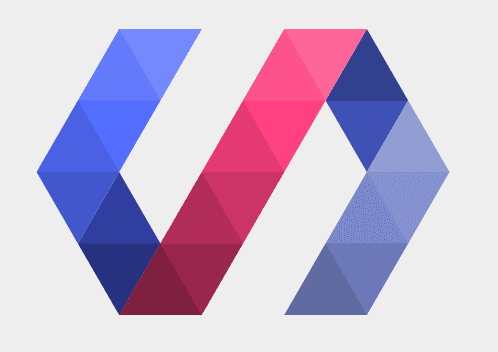Getting started with Google Polymer
In contemporary times, designing or developing web, mobile applications seems to be a cumbersome task and the complexity seems to be evolving with time. Under such a circumstance, in addition to the development of web application, the task of enhancing or maintaining it seems challenging. This is where the boons of web components is supposed to play a pivotal role and expected to convincingly kick-in, in the near future.
Web Components
Web components are nothing but a set of specifications that are bound to help a developer to develop web applications. The exclusivity of the web components is highlighted when you are provided with the provision of incorporating rich functionality within these web applications and that too without using any additional libraries. Literally transformed, web components can assist you in developing web applications as a collection of reusable elements.
Web components typically comprise of specifications like custom elements, HTML Templates, Shadow DOM and HTML Imports.
Polymer
The paragraph above stresses on the importance of web components. However, the different specifications related to web components may not be easily handled by all the browsers. This is where Polymer can play a crucial role. Polymer is a library that enables you to develop application large or small by assisting in developing custom HTML elements. It helps you to simplify complex elements to easily readable and digestible elements. Polymer can assist you to use web components in non-supporting browsers by providing a framework.
Polymer Installation
You have three means to install Polymer:
-Using bower
-Using Git and
-Using libraries in cdnjs of CloudFare.
Among the above mentioned methods, the installation of Polymer using Bower is regarded as recommended one. Continue reading to get an insight on the step by step installation process using Bower.
Initially, create a project setup folder and name it bower.json. Run the following command line so as to install the recent version of Polymer.
bower install –save Polymer/polymer
Running the below given command line will install the polymer library and the related files will get installed in within the bower-components folder.
Bower_components/
Core-component-page
Platform
Polymer
If you wish to update the packages being used in the project, you need to add the packages as a dependency to the folder created initially i.e. bower.json file, this can be done using the command –save.
Once Polymer is created you can create index.html file within your project folder with the following command lines:
Browser_components/
Browser.json
Index.html
As the next step, you can consider adding the platform.js polyfill in the section and once its done, you can use predefined custom elements.
Web Components are expected to revolutionize the task of web design and development. Polymer is here to support or encourage the expansion of web components and this literally opens up a wide range of options in web development. You literally have the option to develop custom elements that can be tagged with unique requirements associated with your application. Wait for our next blog on Google Polymer, that will be written to in a way to provide you deep insight on how to use it.