Flutter with Progressive Web App Support – Flutter PWA

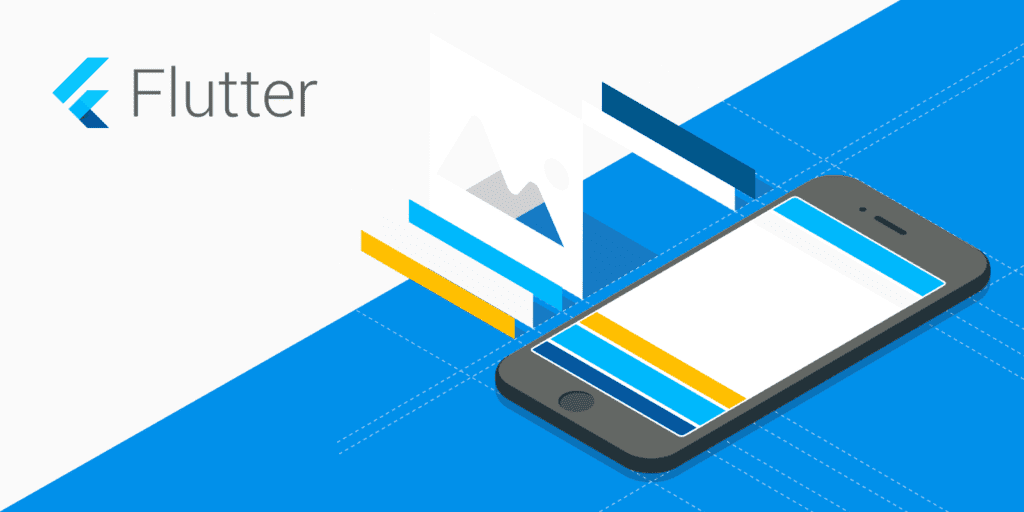
Are you a customer looking for software solutions built using cutting edge technologies or can avoid a developer working with web or mobile technologies? If yes, then Flutter is exactly what is going to be the next thing for you.
In a previous couple of years, mobile application development has become a huge success in the industry. For an online business, Mobile application has become essential.
Hence, the fame of smartphones and small screen devices are increasing day by day, Individuals are finding effective and progressive ways to use them for achieving their daily tasks. For example, if you really want to boost your sales or customer interaction through technology then adopting the most used gadgets is the best way to achieve the expected growth.
There are a wide range of smartphones available in the markets which are working on different platforms. As there are billions of users using a wide variety of smartphones, it is not possible to develop for both the major platforms like iOS and Android. Hence, cross-platform development is a boon in this scenario.
Flutter is one of the best cross-platform development tools compared to any of the other cross-platform technologies available today.
What is Flutter?
Flutter is a free and open-source mobile UI framework created by Google and released in May 2017. In a few words, it allows you to create a native mobile application with only one codebase. This means that you can use one programming language and one codebase to create two different apps (for iOS and Android). Flutter also provides support for web applications as well as desktop applications.
When it comes to performance, Flutter has the upper hand as it’s compiled to ARM or x86 native libraries, which makes it really fast. Consider React Native isn’t compiled to native code, and it still has the JavaScript layer, making it less performant than Flutter.
Flutter consists of two important parts:
- An SDK (Software Development Kit): A collection of tools that are going to help you develop your applications. This includes tools to compile your code into native machine code (code for iOS and Android).
- A Framework (UI Library based on widgets): A collection of reusable UI elements (buttons, text inputs, sliders, and so on) that you can personalize for your own needs.
To develop with Flutter, you will use a programming language called Dart. The language was created by Google in October 2011, but it has improved a lot over these past years.
Why should you use Flutter?
Flutter is a modern framework for developing cross-platform applications which are built on top of dart. It is way simpler to create mobile applications using flutter than any other tools available. What is most interesting about flutter is that it enables you to create native applications without writing a bunch of code.
Excited, isn’t it?
Yes, Flutter enables you to create applications for both iOS and android with one code base which also compiles the entire code to the native platform which provides increased performance of the application. Flutter applications give the performance which is similar to the native applications and becomes more convenient due to its single code base.
Even though flutter complies the entire application to platform machine code it doesn’t use the platform UI components, instead the flutter design engine (Skia) controls the entire pixel you see on the screen. This gives flutter more control of the application and helps in developing stunning applications with pretty good UI/UX experience across all the platforms. Below are some points to consider while choosing flutter for development:
- the app UI and logic don’t change depending on the platform
- faster code development
- increased time-to-market speed
- close to native app performance
- enormous UI customization potential
- separate rendering engine
- no reliance on platform-specific UI components
- suitable for any target platform
- minimizes the risks and losses for your business
Desktop support allows you to compile Flutter source code to a native macOS or Linux desktop app, which is the alpha stage of development.
What about Web Support?
Adding web support to Flutter involved implementing Flutter’s core drawing layer on top of standard browser APIs, in addition to compiling Dart to JavaScript, instead of the ARM machine code that is used for mobile applications. Using a combination of DOM, Canvas, and CSS, Flutter can provide a portable, high-quality, and performant user experience across modern browsers.
Web support for Flutter enables existing mobile-based applications to be packaged as a PWA for reaching a broader variety of devices or to provide a companion web experience to an existing app.

What is PWA?
PWA – Progressive Web Application is a result of new technology that provides services like mobile applications through the help of a browser. PWA is also from Google and it’s been a hot topic ever since.
PWA applications work the same as that of the native application with the help of the device browser. When you add a PWA from a website it works on the same browser and opens on the same website giving you an experience of using native applications.
Progressive Web Apps are getting preference from the entrepreneurs, especially from the startups’ entrepreneurs, as it could produce a massive success with less time & cost. The possibilities to get it down are very low, as it can function properly like Native-apps just with web browser’s support.
There are many technologies available to develop PWA but it is recommended to use Flutter. Since flutter provides prominent and optimal performance, it is easy to develop in flutter with minimal workforce and time.
Flutter is also the technology preferred by the current time.
Why should I use Flutter PWA?
Flutter is a cross-platform development tool and it enables you to create stunning performance-oriented applications in a short span of time. With all the advantages of the Flutter SDK, Skia Engine, and Dart programming language one can develop applications for the Major platforms. The question one may have is:
“How can an iOS and android app meet the sales? What about other platforms and individuals using those devices? ”
The flexibility of an application to run on multiple platforms increases its reach and followers. This helps it target a bigger market compared to a small segment when focusing on native apps. In this case, Flutter comes up with its advantage of Web Support as PWA, which means we can create the PWA of the mobile application that will run smoothly in the browser wrapping it up and rendering as PWA.
Developing apps in cross-platform and as PWA solves the problem of reaching to maximum users and devices.
Isn’t this a cost-effective method we should be adopting? Of Course Yes.
Flutter PWA benefits:
- Offline access – enables offline access to pages for the users
- Faster loading time – if it’s done well, it provides us with 3x time performance
- App Like feel – with the help of flutter UI abilities and control
- No App store submission – users can add these apps from any website and works through their browsers
- Single code base – developer can use the same cross-platform code to ship a PWA
Setup to build PWA with Flutter
This requires flutter installed in your device and the latest chrome
- Setup Flutter for web
flutter channel master – this command will take you to the master channel. It will take some time and run the following command
flutter doctor -v
It will download the latest dart SDK and will take some time for it. We will have to wait till that. Once it’s completed. We have enabled the web support
flutter config –enable-web
Once we have enabled web configuration we can check for the device
flutter devices
This will list the various browsers in our system, like chrome, web server, etc.
Now we have done flutter web setup
- Create a Project
flutter create new_project
This will create a new project with the specified project name
flutter create .
This will bring web support to previously created projects. Here ”.” is important
- Run on Web
flutter run -d chrome
It will run our app on the chrome on localhost
- Build Project
flutter build web
This command will build the application and creates a web directory this the root folder of the project. Now we can make the necessary configuration in the manifest images, icons, themes can be changed in the manifest
- Deploy a PWA with Surge
Surge is a static web publishing tool for front end developers. We can use surge to publish or PWA.
- We have to install the latest node.js
- Instal surge using npm
- Windows – npm i -g surge
- Mac – sudo npm i -g surge
This command will install surge globally on your system. Run the command Surge to get a live link and deploy on surge.
This will provide you a link and now your app runs. You can check it on any device.
To remove app from surge
surge teardown <.sh>