Do Mobile Applications Need Performance Testing? – Mobile App Development Paradigm
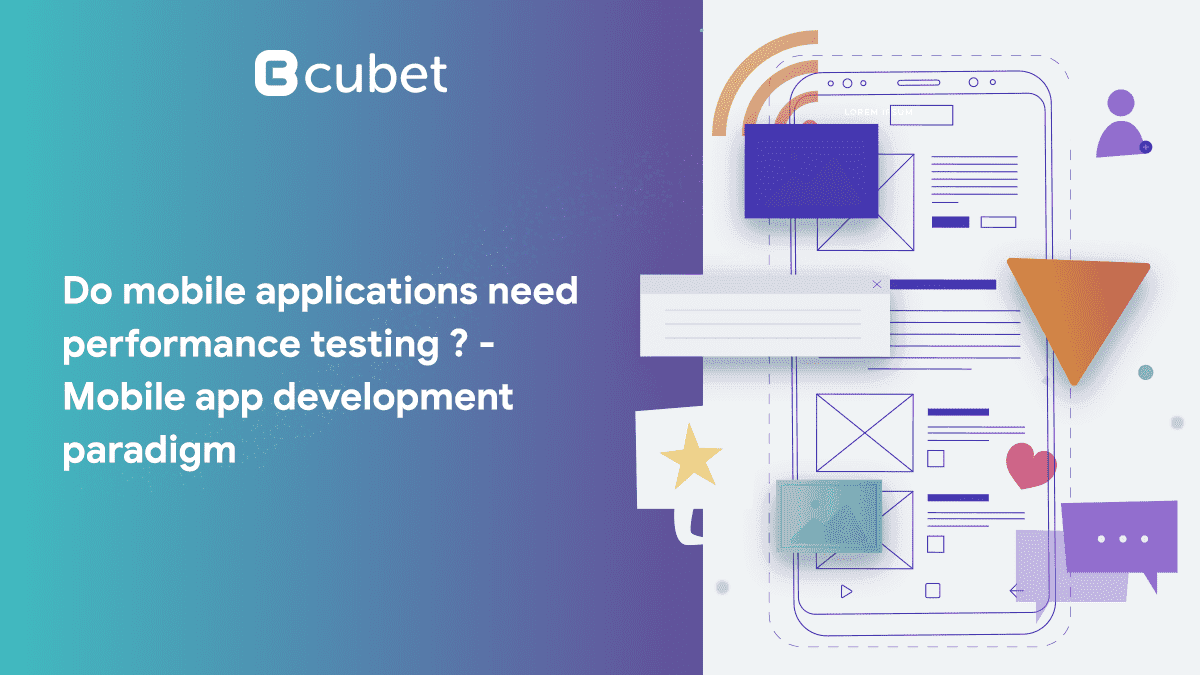
Mobile applications have become a part of our lives, and most companies have made mobile app development a part of doing business. But for a mobile application to be successful, the performance must be exceptional. If the performance is not up to date, the end-users will uninstall your applications.
Most users replace it with applications that offer better features and functions. And the reason is simple, in today’s tech-savvy world, users have no time waiting for the app to install and use applications that crash.
This explains why your mobile applications need to go through performance testing, which is a vital feature of the mobile app development paradigm.
Do mobile applications need performance testing?
Mobile app testing is significant and is executed to assess the performance of the application in a simulated environment to predict the user experience after the public release. For testers, it means running parallel testing on the system.
Performance testing is derived to drive into the aspects and features of the app. It helps check for the application’s speed, robustness, and sizing. Performance testing lets the tester know about the scalability aspect, which is essential from a business viewpoint.
Without testing, your end users may encounter poor performance or will have to face issues. It also helps testers know about the usability of different mobile devices.
There are different types of performance testing such as – load testing, volume testing, stress testing, spike testing, scalability testing, endurance testing, and capacity testing.
What is mobile application testing?
Mobile application testing helps to access the application performance in a stimulating environment. Basically, it predicts the user experience after the launch of the software.
Mobile application testing is divided into different stages – connectivity testing, understanding the device-specific characteristics, location stimulation, fragmentation testing, UX testing, end-to-end integration, security, and performance testing.
Who needs to test for performance?
A tester needs to perform mobile app testing to understand the issues and bugs. Besides, it helps to validate the application performance during the bigger workloads.
- You can validate the use of hardware through performance testing.
- In addition, it determines the application capacity and helps access the app performance on a protocol level.
- Plus, it helps to check the app performance under critical conditions.
Performance metrics of testing:
There are some front-end and back-end performance metrics you need to consider for testing.
- Front-end metrics include – application response time, app crashes, battery usage, memory consumption, loading time, hardware variation, and usage with other applications.
- Back-end metrics include server-side loading, HTTPS calls, DNS lookups, and time to the first byte.
Strategy for performance testing:
To execute successful performance testing, the project manager has to come up with a strategy. Besides, step-by-step performance testing ensures that there won’t be a glitch or error in the launch process. The project manager has to focus on the step-by-step strategy.
1. Align test objectives and business requirements
While setting different objectives – the tester needs to make sure it corresponds to the business goals. Additionally, the tester’s priority would be to access different app functions vital for lead generation.
At this stage, the testing team is adept with the architecture of the product – including presentation and data levels.
2. Identify test KPIs
After you set the benchmark for testing, you will be able to recognize if the project was successful or if it needs help. Additionally, for mobile testing, there are some KPIs you need to consider that include – error rate, average response time, max response time, the peak number of requests, and average peak number of concurrent active users per device.
3. Prioritize different scenarios
Testing all the features at once is not a good idea, and most beginner testers fall into the trap. Instead, it is good to outline multiple testing scenarios vital for the app’s consistent performance.
- And after the tester tests all the critical features, he can move one step to test other different scenarios.
4. Stimulate real-time testing environment and align testing approach
The testing environment helps understand the user experience of the app. And to speed up the testing process, the QA specialists use the system emulators. Plus, the tools do an excellent job of emulating different parameters – allowing the testers to get a sense and look at the interface. However, real hardware is required to access real-time features.
5. Keep the bandwidth of the carrier network in mind
Third-party carriers connect mobile devices to the internet, so the latency and bandwidth of the network vary. But keeping the carrier network difference in mind, it specializes in optimizing the app performance that helps to improve the user experience.
Examples of performance testing
As module app testing is quite complex, the tester needs to pay attention to performance testing tools. The most common examples of performance testing are – load testing, stress testing, capacity testing, and spike testing. Spike testing is carried out when the traffic load in the app surges. Mobile app development services can help you understand better.
Conclusion
Mobile app testing is an essential step in launching an app. And it is handled by a certified team of testers and developers, as there won’t be any bugs or issues after the launch.