Developing search friendly AngularJS applications – In a Nutshell!
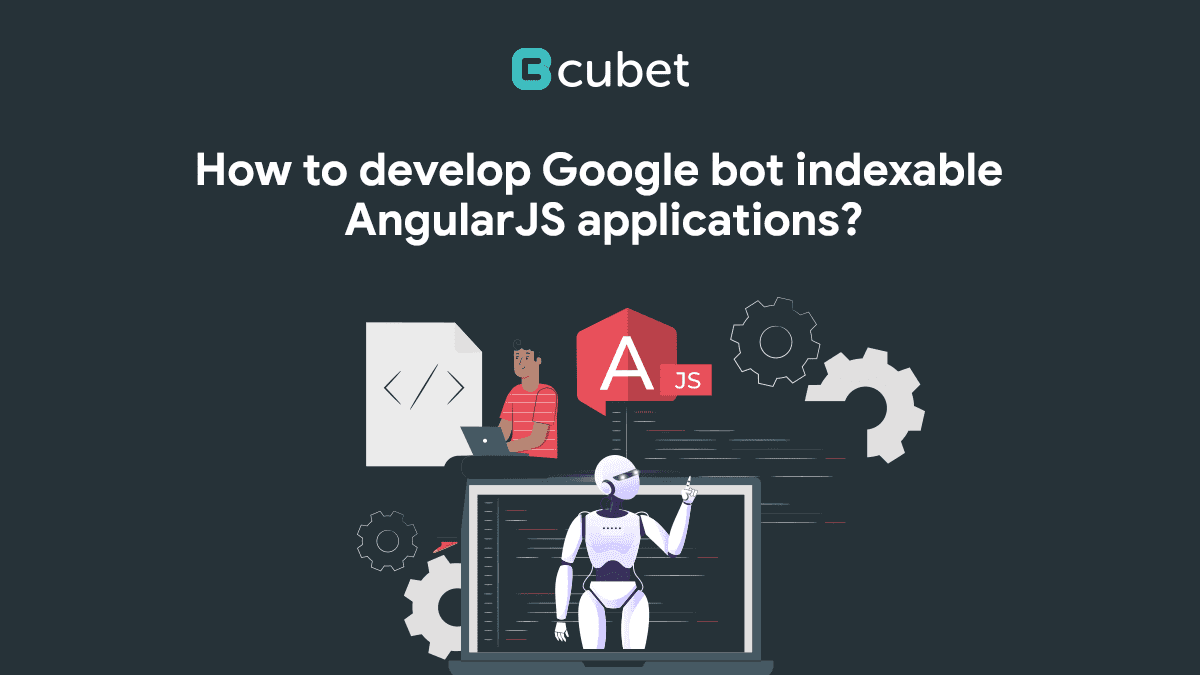
AngularJS is ruling the world of internet and website development. The reason is that Angular and other React-based frameworks offer a better experience in terms of user and developer on a site.
AngularJS and ReactJS both help in creating SPA (single-page applications). Unlike traditional websites, SPAs hide the back-end activity by loading the whole site whenever a user first lands on a page. AngularJS is a client-side JavaScript framework for developing interactive websites. Angular JS modifies simple static HTML into dynamic HTML by adding built-in components.
What are the SEO issues with the Angular framework?
Angular SEO is required to index the websites on the search engines. However, some problems with the AngularJS framework include indexing, link quality, redirection, and SEO.
How to overcome SEO issues with AngularJS?
- Server-side rendering
Server-side rendering is known as SSR, and it holds the ability to render different Java applications on the server and then send a fully rendered page to the client. You can use Angular2 as it supports server-side rendering. In addition, it allows you to create different HTML snapshots for SEO. With this, you can improve the page loading speed and make the content more crawlable.
- Pre-rendering
Another key to Angular SEO is pre-rendering. This creates an HTML code to be served as a source code. Plus, it reduces dependency on search engines like Google to render your web pages. Also, it helps solve major issues of the search engines’ inability to index your content. It might work well for Google and other search engines. Simply put, the website will render in its virtual browser and act as a static page for the crawlers.
From the SEO viewpoint, the user will experience a fast and dynamic website. Therefore, pre-rendering is essential for both SEO and Angular. You can achieve pre-rendering using a pre-render tool.
- Fetch as Google
The Google feature allows you to enter any URL from your site, then fetch it as a Google bot would do while crawling. The fetch will return as an HTTP response from your page and will notice the page source code as the Google bot sees it. Likewise, the fetch and render will return the HTTP response and screenshot of the page as a visitor would see.
Google will find it difficult to display your site. However, after using the features above, you can preview – how your site will appear to search engines and users. Also, you can make any changes to the response after submitting it to the web crawlers.
- URL structure and sitemaps
Make sure all your web pages have a user-friendly URL. It means that it’s important to avoid # in your URL and will help you create SEO-friendly URLs. After you complete the URLs, you will need to generate XML sitemaps.
This may be a long process, as conical URLs can take days. However, you can submit it in the Google search console once completed. Additionally, it will make it easy for Google to find and crawl your URLs.
But, Why use AngularJS?
Building applications and websites with Angular come with its benefits, so let’s talk about the top three benefits.
- The content loads faster in the SPA as there is no need to load a new HTML code every time. That’s the reason you can expect a far better user experience.
- Angular js is adept at speeding up the whole development process. For example, a developer who has to build a single page can control the rest with the JS afterward.
- The developers make fewer mistakes that result in few users who encounter problems. Also, the technical teams don’t have to spend much time revisiting the codes if there are issues.
Is Angular search engine friendly?
The search engines help index the page’s HTML content without the JavaScript element. Following this, it renders whatever JS content is on the page and indexes it accordingly.
For the process to happen, the standard Google bot crawler will visit the URL. It will then add the URL into the queue, which will take 2 to 4 weeks to return to the URL.
Additionally, it utilizes the Chrome browser crawler – visit the web page and render it using JavaScript. This method is effective as it helps Google crawl through your site’s content, but the process is long, and the changes may not be visible for a couple of weeks.
However, this combination with Angular also creates some challenges. By calling the content via the API connections, the single page technology removes the crawlable content from the actual page code.
Here, the time frame for API connections to populate the content within DOM is significant as you want to ensure a limit for Google to view the content.
Unlike all the traditional HTML pages containing the web page content, SPA includes the basic page structure. However, the actual process appears through a dynamic API call.
And for SEO, the page does not contain a source code or HTML. So as a result, the elements Google would crawl aren’t there. In addition, the search engines cannot cache SPA’s either.
Steps To Develop AngularJS Application:
Before describing detailed steps in creating an application through AngularJS, let us first know what directives are.
Directives are attributes on a DOM (document object model) element that direct AngularJS to link a particular behavior to that element and its children. Most of the directives begin with ng, which stands for Angular.
A typical AngularJS application consists of three parts given below −
ng-app: This directive is the beginning point. If the framework discovers this directive in the HTML document, it initializes itself and compiles the HTML template.
ng-model: This directive binds the HTML element to a property on the $scope object.
ng-bind- Binds the application data with HTML tags.
The following steps show how to create AngularJs applications along with the syntax used for the same.
Step 1: Load framework-this is done through <Script> tag.
<script src = “http://ajax.googleapis.com/ajax/libs/angularjs/1.3.14/angular.min.js”>
</script>
Step 2: Define Application – it is done through ng-app directive
<div ng-app = “”>
</div>
Step 3: outlining and naming a model through ng-model directive
<p>Enter Text: <input type = “text” ng-model = “name”></p>
Step 4: Binding the value of above mentioned model through ng-bind directive.
<p>Hello<span ng-bind = “name”></span></p>
SEO indexing
Indexing helps search engines to arrange data, allowing speedy responses to inquiries. Searching through every page for keywords would be tedious for search engines.
Therefore, search engines like Google use an inverted or reverse index. An inverted index is a system where a database of textual elements is compiled with pointers to the documents containing these elements.
The process of indexing includes-
Discovery
Initially, Google needs to find a URL. This process of going through the web includes Google extracting links from recently discovered web pages.
Crawling
After discovering the URL, Google has to visit the pages. Google has algorithms based on cutting-edge technologies that define which URLs should be prioritized after Googlebot visits pages that match the priority threshold.
Indexing
Lastly, Google gets the content of a page and performs quality monitoring and checks for unique content. It is the phase during which Google renders pages to view all of their content, assess their design, and several other elements. If it finds everything to be okay, then the page gets indexed.