Deno vs Node: Key Differences You Need To Know
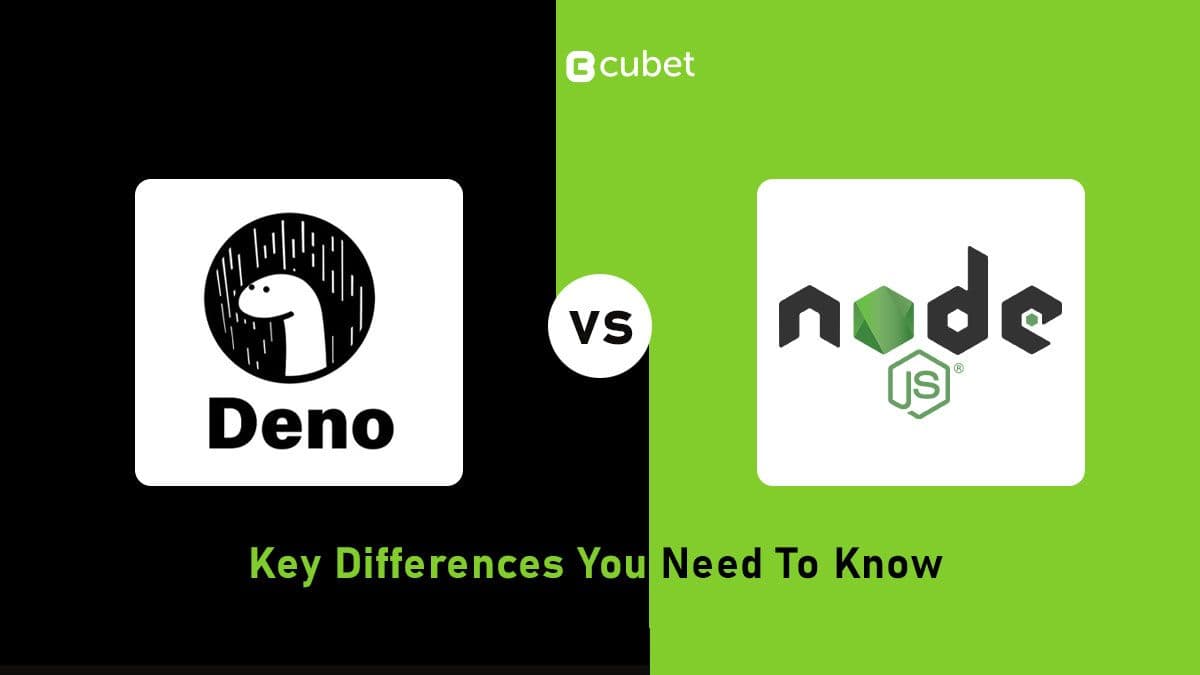
Selecting a runtime environment in web development is an important decision that can significantly influence the outcome of a project. For a long time, Node.js has been the clear winner, enabling JavaScript to run outside web browsers and offering a wide range of features and third-party packages. Deno, a new player, has entered the scene, challenging the established norm.
Deno specifically aims to rectify issues associated with Node.js, particularly in areas like security and dependency management. This development has sparked a debate in the developer community, raising questions about which runtime environment is better suited for modern web development needs.
This blog explores the fundamental disparities between these two platforms, shedding light on the crucial distinctions you must be aware of. Let's delve into the specifics.
What is Node.js?
Node.js is a runtime environment that allows JavaScript to run outside the confines of a web browser. This is a significant shift, as JavaScript was initially designed for client-side scripting. With Node.js, you can now interact directly with your computer's operating system and file system, broadening the scope of what you can do with JavaScript.
What is Deno?
Deno is a runtime for JavaScript and TypeScript created by Ryan Dahl, an American software engineer who also created Node.js. It's designed to fix some of the issues Node.js has, like security and dependency management. It's built on the V8 engine, which powers Google Chrome and Node.js. But unlike Node.js, Deno is written in Rust.
Deno takes a different approach to managing dependencies. Instead of using a package manager like in Node.js, Deno allows you to import libraries directly from URLs. This eliminates the need for a file, simplifying the dependency management process. However, this also means you must be cautious about the sources from which you're importing libraries.
Differences between Deno and Node

Advantages of Deno
Security First
Deno operates in a sandbox environment for each script, limiting its access to the file system, environment variables, and the network. This is a significant advantage over Node.js, where third-party packages can access the file system without explicit permission. Deno reduces the risk of unauthorized or malicious activities.
Environment Variables
Environment variables often contain sensitive information like API keys or database credentials. In Node.js, accessing these variables is straightforward, which can be a double-edged sword if not managed carefully. Deno, however, requires you to use the allow-env flag to access environment variables, adding another layer of security.
Built-in Tools
Deno comes with a suite of standardized tools. Which are built into the Deno binary, so there's no need to install them separately or manage different versions. This is particularly beneficial for maintaining a consistent development environment, as you don't have to worry about tooling inconsistencies across different setups.
When to Use Deno?
Deno operates in a secure sandbox environment by default. Unlike Node, it doesn't grant automatic access to the file system or network. You must explicitly enable these features using command-line flags like -- allow-net for network access and --allow-read for file reading. This makes Deno a more secure choice for projects that handle sensitive data.
Deno has native TypeScript support and is built to work with the latest JavaScript features. Because of this, there is no need for additional configurations to get started with TypeScript, which is a significant advantage over Node. With that, it is highly efficient for writing utility scripts that need to be written typically in Bash or Python. It's a modern, JavaScript-based alternative for these tasks, offering a simplified experience.
Deno is a powerful tool for server-side JavaScript development. It excels in creating web server apps that respond to user requests. For instance, if you're building an online bookstore, you can use Deno to create an application that fetches data from a PostgreSQL database, assembles the requested web page, and delivers it to the browser for rendering.
Moreover, Deno is suitable for lower-level programming tasks, such as developing command-line tools to manage your to-do list through the terminal. In essence, Deno can help you achieve the same objectives as you would with languages like Python or Ruby.
Conclusion
Both Deno and Node offer strong abilities but serve different niches. Deno is a strong choice if you're looking for a secure runtime environment. It operates in a sandbox by default, requiring explicit permissions to access the file system or network. This is a level of security that Node only offers with additional packages or configurations—with that, more flexibility in package management, allowing you to import modules directly from URLs, which can be both an advantage and a security risk if not managed carefully.
On the other side, Node has been around longer and has a more extensive ecosystem of third-party packages. This can be a significant advantage if your project relies on specialized libraries.
The choice between Deno and Node will ultimately depend on your project's specific requirements. Whether it's security, modern language features, or the need for a vast ecosystem of third-party packages, each has its advantages and disadvantages.
If you're still unsure about which runtime to choose, consider consulting with experts. Cubet is a full-service digital solutions and consulting company specializing in custom software development, AI, and data solutions.
FAQs
Can I switch from Node.js to Deno easily?
Switching from Node.js to Deno isn't a simple "copy-paste" job. Deno doesn't use npm, and it has a different syntax for things like file operations and network requests. Plus, not all Node.js packages are available for Deno. However, Deno does offer compatibility libraries to help you transition, but you'll need to assess and likely modify your existing code carefully.
How do Deno and Node.js handle errors differently?
Deno provides more detailed error messages by default, thanks to its Rust core. This can make debugging easier and faster. Node.js error messages can sometimes be more generic, requiring additional logging or debugging tools to pinpoint the issue. Knowing this can help you decide which environment suits your debugging style better.
Is Deno suitable for microservices?
Deno's focus on security and its lightweight nature makes it a good fit for microservices architecture. Its sandbox environment can be an advantage when deploying multiple small services. Node.js is also used in microservices but might require additional security layers, making Deno a simpler choice for secure, small-scale services.
What about Long-Term Support (LTS) for Deno?
As of now, Deno is relatively new and doesn't have an official Long-Term Support (LTS) version like Node.js. If you're building a project that requires guaranteed stability and support for an extended period, Node.js might be a safer bet due to its established LTS versions.
Can I use WebAssembly in Deno and Node.js?
Both Deno and Node.js support WebAssembly, which allows you to run low-level code in a high-level environment. However, Deno's Rust core offers more seamless integration with WebAssembly modules, potentially simplifying the process. Node.js can also run WebAssembly but might require additional setup.
How does Deno handle third-party modules?
Deno allows you to import third-party modules directly from URLs, which means there's no centralized package manager like npm. While this approach simplifies dependency management, it also puts the onus on you to ensure that you're importing from trustworthy sources. Always double-check the URLs and consider the security implications. This direct import method can be a game-changer for some, but it also demands a higher level of vigilance to maintain security.
What's the learning curve for Deno if I'm already familiar with Node.js?
If you're coming from a Node.js background, you'll find some similarities in Deno, such as the use of the V8 engine and the ability to run JavaScript. However, Deno also introduces new syntax and features, like native TypeScript support and different ways to handle file operations and permissions. You'll need to spend some time learning these nuances, but your Node.js experience will give you a head start. The learning curve exists, but it's not steep if you're already versed in Node.js.