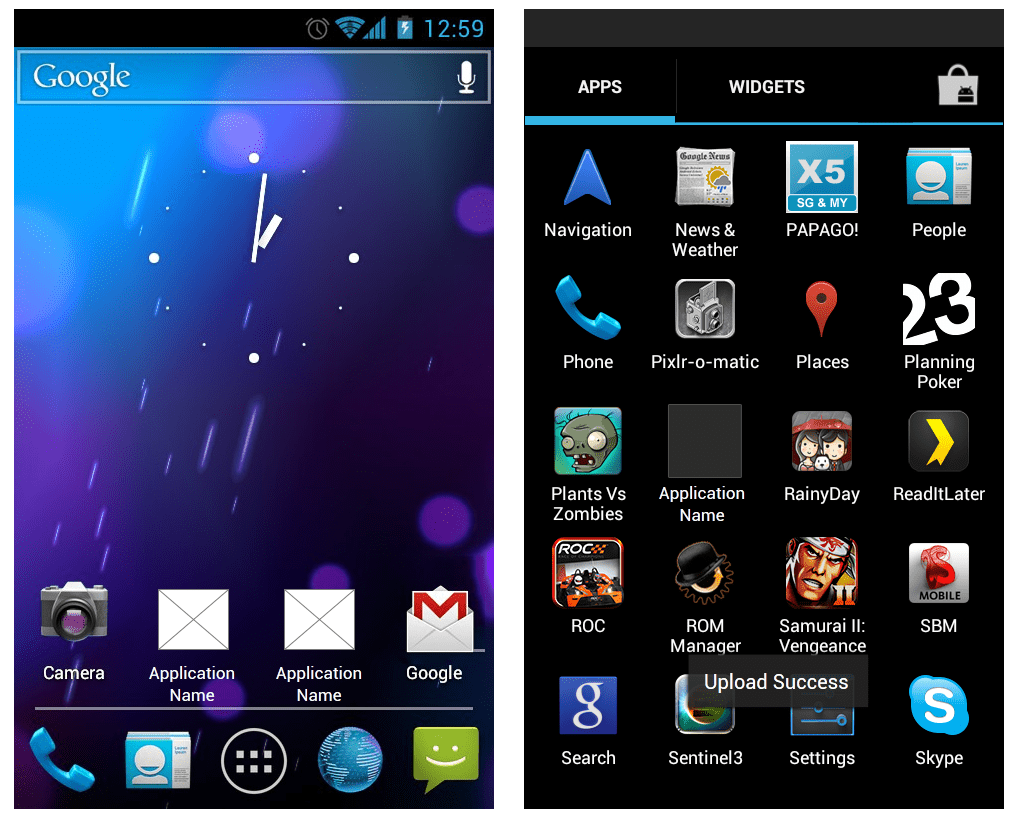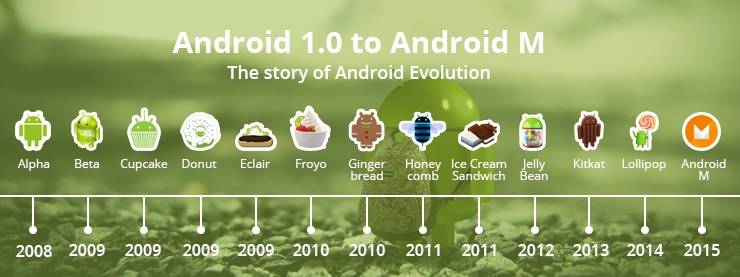
The term ‘Android’ is nothing new to the ‘smart’ world as its being on top for nearly half a decade now. It is absolutely indefensible that the Android operating system has evolved a lot and has elevated to new heights in a few years since its launch. Today, Android dominates the smart-phone market with a dominant share of 78 % whereas iOS is only 18% when compared(International Data Corporation). Now Android is everywhere from smart-phones to tablets, from smart home devices to wristwatches. However, this success didn’t happen overnight. Indeed, It took years of hard work from a dedicated and creative team to reach where it is now. Over the years, Android has sharpened its tools, has become better and better to bag the top position of the “Most advanced Mobile Operating System”. Android has become the choice for most people around the world for their day to day activities.
Lets go through the history of Android OS, from its first release to the latest one to come, i hope this will give you a clear picture on how a successful mobile operating system has scaled from scratch to the world’s most favourite one :
Android 1.0 (2008)
Android 1.0 is where the Android story started. Android 1.0 which was released in 2008 was mainly focused on giving its users a new experience which never existed before . HTC Dream was the first Android powered phone in the world, it showed the world a trailer of what Android could do and how powerful it is. It came with camera support, WiFi, Bluetooth, folders, a web browser, notifications, YouTube, alarm clock, gallery, instant messaging, media player, and the whole Google apps array and Android Market. The first version itself had fulfilled a lot of what smartphones should be able to do at that point of time. There were only a few android apps available in its very initial stages and there were only very few developers who took this OS seriously.
Android 1.1 (2009)

The second version of the Android platform came in February of 2009, nearly 4 months after the 1.0 v launch. Android 1.1 wasn’t a major update or drastic change to what was in place. With the second version, Android was still in its maturing age itself, but it proved Android’s ability to release newer updates and the easiness for the users to install the updates. This ability turned out to be a big boon for Android as no other smart-phone platform had a similar capability.
Android 1.5 – Cupcake: (2009)

Better known by its code-name, Cupcake — It was with this launch that Android scaled up to as a stable smart-phone platform. By this time the smart-phone Industry has been well established and therefore this launch was considered more of as a milestone. It wasn’t just about the fact that it added several new features that were critical and tempting to keep the platform competitive. Again, it was with Cupcake that Google started using it’s “sweet” naming convention, every major release since Cupcake has been named after a confection in alphabetical order. Cupcake showed remarkable changes to the platform like Improved camera, Increase in GPS position speed detection, launch of virtual keyboard, automatic loading of videos on YouTube etc.
Android 1.6- Donut (2009)

Android 1.6 wasn’t a big of an upgrade as Cupcake, It made minor visual refinements throughout the platform. Android 1.6 version must be remembered for 2 reasons, firstly, CDMA support was first offered in Donut, which paved way, opening the door to giant carriers and potentially hundreds of millions of subscribers across Asia. Secondly, It was with Donut that Android proved it was capable of running on a variety of screen resolutions and aspect ratios, which opened the door for phones that featured displays of different resolutions.With Donut version, Android added a handful of new and updated features like the box for quick search and voice search, Indicator for battery usage, grouping of the camera and gallery apps, shooting mode addition, text-to-speech languages etc.
Android 2.0 – Eclair (2009)

It was about an year after Android 1.0, Android 2.0, Eclair was launched. This was a major release after Android’s debut and it came up with many fundamental refreshes in terms of User Experience and Architecture. Eclair brought in plenty of features like Multiple accounts for email and contact synchronization, Bluetooth 2.1 support, New user interface for the browser, HTML5 support and new functions for the calendar app.With this release, Android became the most powerful Smartphone Operating System the world had seen at that point. Mobile hardware companies started competing each other to bring Android powered devices into market.
Android 2.2 – Froyo (2010)
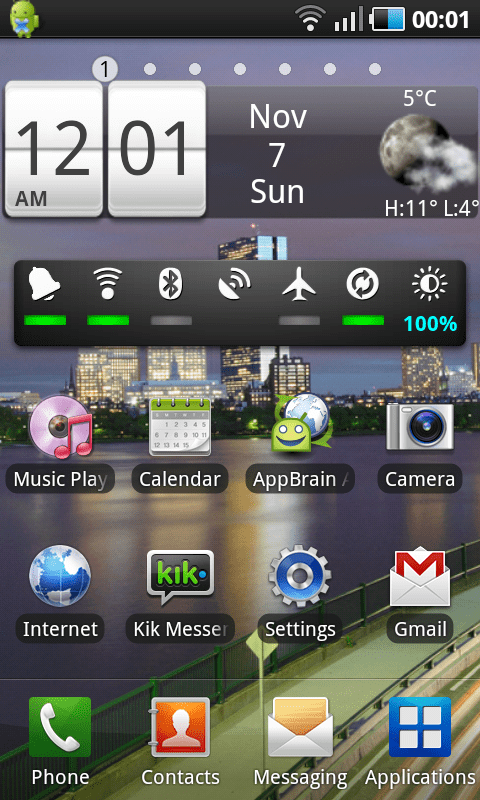
This new release from Android, Froyo, brought in some highly sought-after features which added sweetness to Android to make it a hot selling cake by the time and left plenty of Android fans with their mouths watering. Google had plenty to showcase in Froyo, It came with a completely redesigned home screen which elevated the user experience to a different level. Froyo came with not just a new kernel, but the architecture offered many performance improvements like the addition of the JIT compiler for even more speed, integration of the V8 JavaScript engine in the browser, support for push notifications ,Support for creating hotspots (sharing a connection via WIFI), Adobe Flash 10.1, Multilingual Keyboard, “Widget guide”addition that helps you learn the features Android etc. By then, the advantage of Nexus program by Google was starting to become clear and It was Nexus One to get t to get the updated Froyo for the first time.
Android 2.3 – Gingerbread: (2010)

It was half an year after Froyo’s launch, Google came up with the new version named Gingerbread. Compared with the previous version, this was relatively a minor release. But the minor changes all together brought in a fairly large improvement to the platform, the changes brought into the UI elements made it instantly look cleaner and more modern.This release also brought plenty of improvements like Interface revised for easier and faster user experience, New keyboard for faster text input, Selecting text features, copy/paste, Integrated Internet calls. With the release of Gingerbread,Google launched another round of the Nexus program, it had selected Samsung to produce the Nexus, which paved way for the company’s wildly successful Galaxy lineup.
Android 3.0 – Honeycomb (2011)
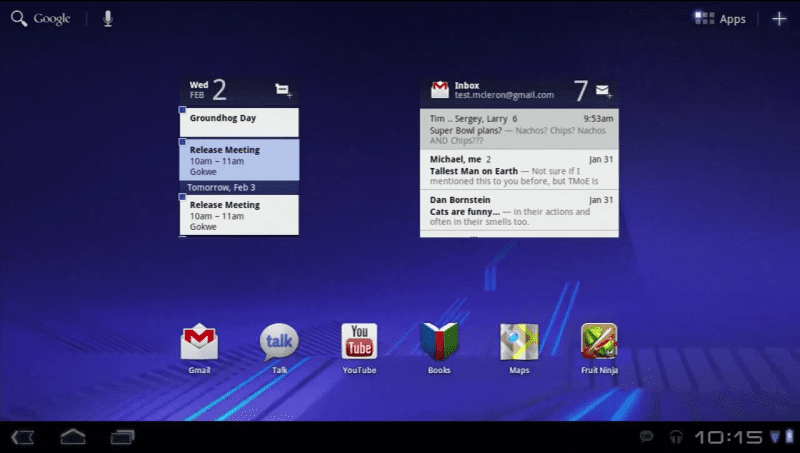
Android 3.0 version named as Honeycomb were meant for tablets only. The UI had a completely new look , many of the improvements were to make using a tablet easier and to make the experience much easier and efficient. Though Honeycomb wasn’t a huge success like Google was probably aiming for, it previewed a complete redesign of Android’s user interface that would be more thoroughly built out in its next version.Honeycomb featured a list of new additions like interface optimized for larger screens, Improved multitasking, notification management, customization and widgets on the home screen, Added tethering via Bluetooth, Built-in support for easy transfer of media files to your PC.
Android 4.0 – Ice Cream Sandwich: (2011)
Ice Cream Sandwich was, without question, the biggest change for Android on Smart-phone till the time. The UI was completely overhauled, and it gave an all new experience for the users. This version introduced the ability to use soft buttons on the touchscreen instead of hard buttons for navigation to screens like Home, Back, and Menu. Performance was significantly improved, and many new features like New font (Roboto), Possibility of triggering a picture with a smile, Adding functionality such as managing folders, bookmarks and capture screen-shots, Swipe addition to hide notifications, close web pages and more, Support for Wi-Fi Direct, Bluetooth HDP and Android Beam etc where brought into the platform which made it hugely popular and gained millions of users for the Android platform.
Android 4.1 – Jelly Bean (2012)
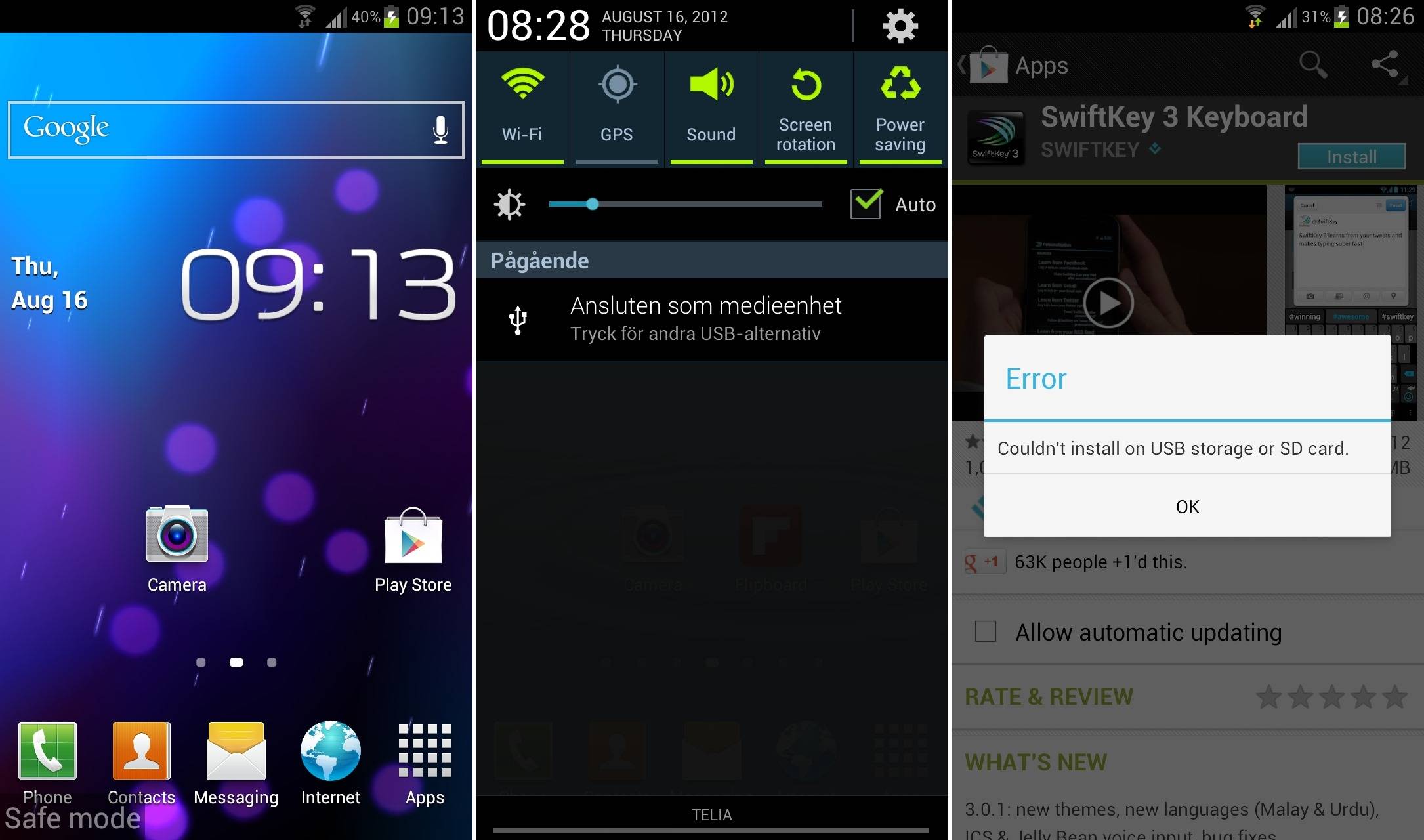
After ICS, Google came up with the 4.2 update in 2012 named as JellyBean. This release aimed to improve the user interface and performance to a completely new level, using features such as touch anticipation, triple buffering in the graphics pipelines, enhanced vsync timing, enhancements to Android Beam, addition of Google Now, multichannel audio, Resizable widgets,USB audio and Updates to the app improved and faster. With the Jellybean version, the overall user experience has become highly responsive, smooth and quick so that the user feels the device responding to inputs in real time.
Android 4.4 – KitKat (2013)
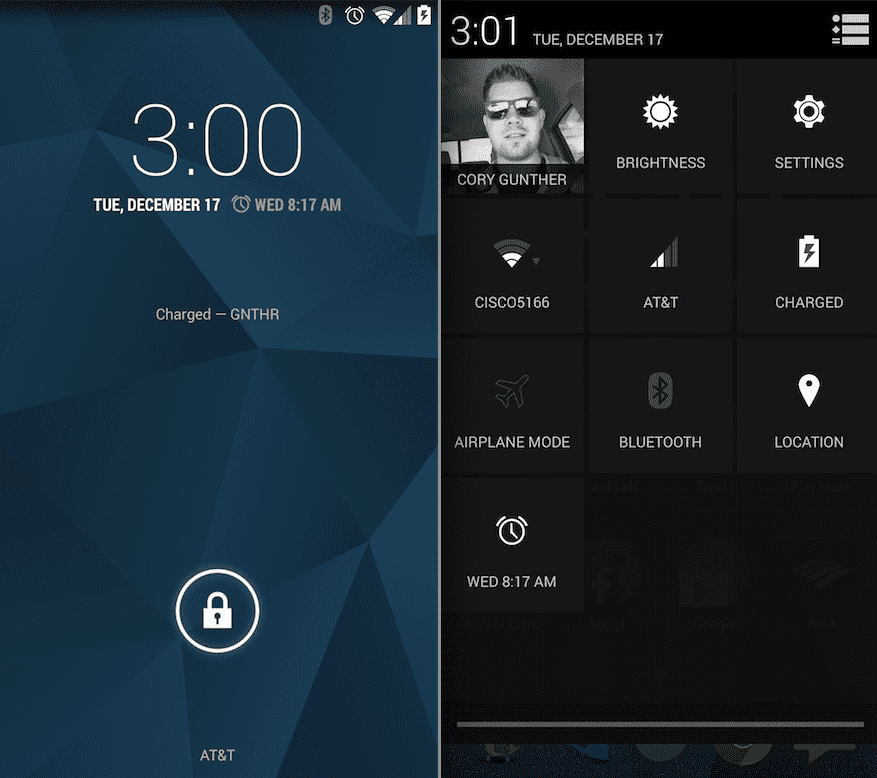
In less than an year, Google came up with the new updated version named 4.4 KitKat, named after the famous Nestle KitKat chocolate. Kitkat further improved the performance of the platform, with improved animations and with an even better smart and practical design. Kitkat came with a new control panel accessible from the notification screen. Miracast was the one of the biggest addition over Jellybean version, this feature came with the ability to wirelessly stream video and audio from your device to another display device like the television. This was considered as a prompt answer from Google to Apple’s AirPlay and this gained more market traction as there were more hardware devices that supporting this feature. Kitkat version came along with other additions also like Support for Bluetooth MAP,New framework for transitions in the user interface, Support for wireless printing, Optimization of memory and touch screen for faster multitasking etc.
Android 5.0 Lollipop (2014)
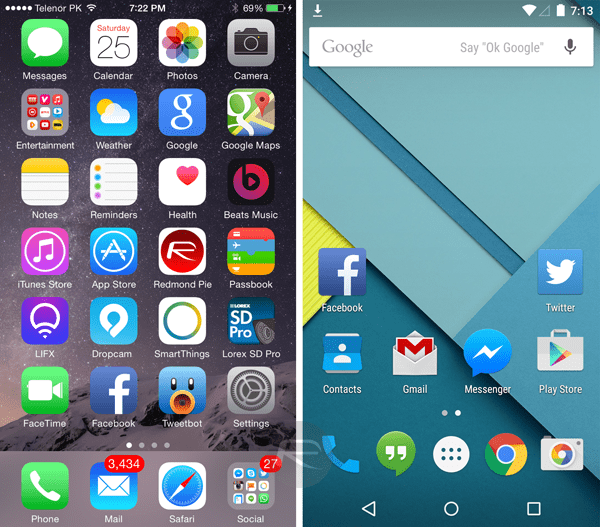
Android 5.0 Lollipop is the latest release from Android till date. Lollipop came with a handful of new features, a visual overhaul and many under-the-hood enhancements to make if faster, more efficient and lighter on your battery. The design, animations, icon size everything is more bold, simple, easier, and extremely smooth which altogether gives a complete new experience for the users. Lollipop came with an all new lock-screen, notification pop-ups, pull-down bar, settings menu and other multitasking options. Lollipop offered even more new features like Device sharing,Battery Saver, Android Smart Lock, ART instead of Dalvik runtime,neat animations to button taps or icon selections etc.
What’s next?
Android M (2015)

On the eighth I/O annual developer’s conference held at Moscone Centre in San Francisco, Google unveiled the next version of Android named primarily as Android M. The new version is expected to be another milestone for Android as they focus on improving the overall core experience and is about to make some changes to the kernel and the architecture. The new version is expected to come up with new features like the Granular app permissions,Google Now on Tap, Fingerprint API, Android Pay, Doze and USB Type-C, Dark theme, RAM Manager,Home screen rotation etc.
Android has already covered a long way and it’s been a very successful journey till now. A small concept has grown so much big that it influencing millions of people around the globe. It is Google’s vision and backup that helped Android to become the world’s most powerful mobile operating system as it is now. From smartphones to tablets and to wearable devices. Android has made a giant leap over the last decade and established as the winner in mobile OS market, beating the IOS from Apple which is way behind. It will be truly exciting for any technology enthusiast to think about what else Google can conjure up in future Android releases.
But this is only a beginning, Google is marching forward. We can soon expect Android versions that works on TV’s, Car dashboard and many other devices which of course will make our lives much easier, smoother and productive.
Once a small concept by Andy Rubin, has now become an integral part of our life in many ways and lets hope Google comes up with more and more surprises!
Have a project concept in mind? Let's collaborate and bring your vision to life!
Connect with us & let’s start the journey
Share this article

Get in touch
Kickstart your project
with a free discovery session
Describe your idea, we explore, advise, and provide a detailed plan.